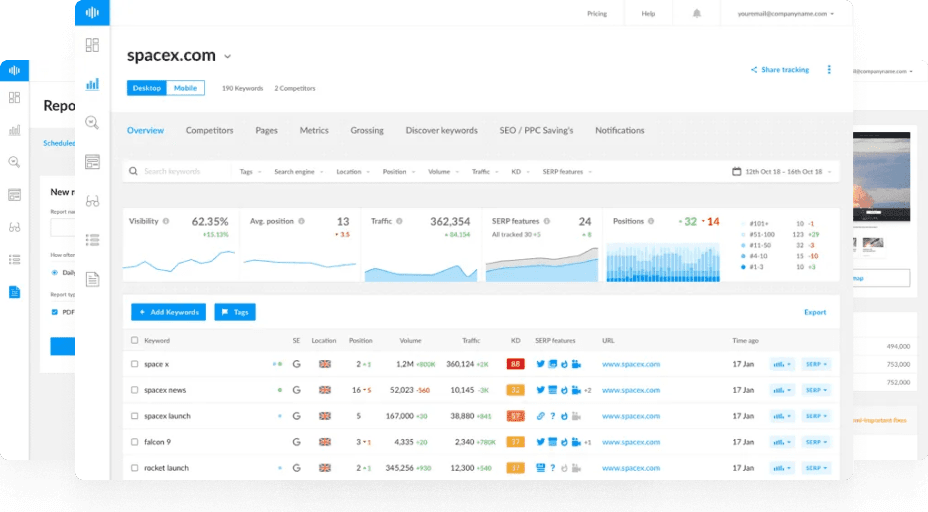What is the Map SERP Feature (Historical)?
The Map SERP feature was a result type that displayed maps in the search results to provide geographical information relevant to the user's query. These maps typically showed locations, directions, and other related geographical data.
Placement and Status
- Placement: Organic
- Status: Retired
- Device: All
- Ranking URL: Google only
Functionality:
- Geographical Context: Provided users with visual geographical information, such as locations, routes, and landmarks.
- Interactive Elements: Users could interact with the map to get more detailed information, such as zooming in/out and clicking on specific points of interest.
Integration into Current Features:
The Map SERP feature no longer appears on its own in the search results. It has been incorporated into other search elements, such as:
- Knowledge Graphs: Maps now appear as part of the comprehensive informational panels provided by knowledge graphs, offering geographical context alongside other structured data.
- Places V3 Results: Maps are included within the Places V3 results, which provide detailed information about businesses and locations, including reviews, hours of operation, and directions.
Historical Data:
You may still see the Map result type in your historical data if you are using analytics tools that track and archive SERP features over time. This can help you understand how search result presentations have evolved.
Benefits:
- Visual Information: Maps provided a visual representation of geographical data, enhancing the user experience by making it easier to understand spatial relationships.
- Immediate Access: Users could quickly access location-based information directly from the search results without needing to visit another site.
Examples of Use:
- Location Searches: Users searching for a specific place, such as "Central Park," would see a map highlighting the location.
- Directions: Queries for directions, such as "directions to Central Park," would provide an interactive map showing the route.
Additional Notes:
- Current Relevance: Although the standalone Map SERP feature is retired, the integration into knowledge graphs and Places V3 results continues to provide users with valuable geographical information.
- Optimization: To ensure your business or location is featured in these integrated results, maintain an updated and accurate Google My Business profile and use appropriate schema markup on your website.
The historical Map SERP feature provided a straightforward way for users to access geographical information directly from the search results. Its integration into current features continues to serve this purpose within a broader context of structured data and comprehensive information panels.