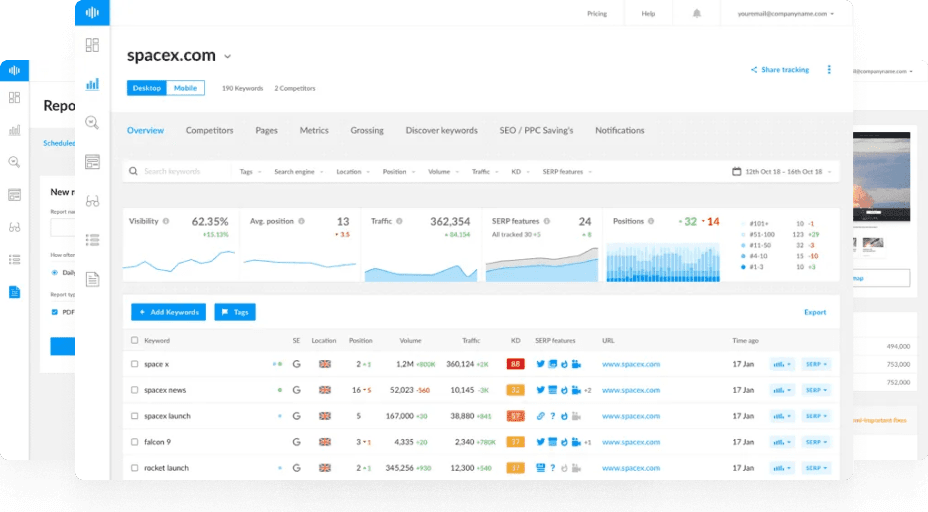What is the Knowledge Graph SERP Feature?
The Knowledge Graph SERP feature presents complex informational results with multiple components. These are generally characterized by highly structured data, videos, or images, offering a comprehensive snapshot of information directly in the search results.
Placement and Status
- Placement: Organic
- Status: Active
- Device:
Knowledge Graph (video), Knowledge Graph (other), Knowledge Graph (definitions), and Knowledge Graph (ai) – all devices; Knowledge Graph (images) – mobile only
- Ranking URL:
Knowledge Graph (other), Knowledge Graph (Images), and Knowledge Graph (definitions) – Google only; Knowledge Graph (video) – video source site; Knowledge Graph (ai) – source site
Types of Knowledge Graph Results:
Knowledge Graph (video)
These results display videos related to the search query. For Knowledge Graph (videos), the ranking URL's source site is reported.
Knowledge Graph (other)
These results often contain zero or multiple third-party links, with the ranking URL reported as a Google page.
Knowledge Graph (images)
This result shows a carousel of images within a Knowledge Graph, currently appearing on some mobile SERP results.
Knowledge Graph (definitions)
This result appears at the top of the SERP and provides a definition and audio pronunciation for the searched word.
Knowledge Graph (ai)
This result includes an AI-generated description (AI overview) to provide a quick snapshot of information on the search topic.
Functionality:
- Structured Information: The Knowledge Graph presents structured data, giving users immediate access to summarized and organized information.
- Rich Media Integration: Depending on the query, the Knowledge Graph may include videos, images, and definitions, enhancing the user experience with diverse content formats.
- Interactive Elements: Users can interact with the Knowledge Graph by clicking on various elements, such as videos or images, to get more detailed information or navigate to related content.
Benefits:
- Enhanced User Experience: Provides quick and accessible information directly within the search results, reducing the need for users to click through multiple links.
- Increased Visibility: Content that appears in the Knowledge Graph gains higher visibility, potentially increasing traffic and engagement.
- Authority and Trust: Featuring in the Knowledge Graph can enhance a site's authority and trustworthiness, as it indicates that Google recognizes the site as a reliable source of information.
Examples of Use:
- Entity Searches: A search for a famous person or place may trigger a Knowledge Graph result with images, biographical information, and related content.
- Definitions: Searching for the definition of a term will display a concise explanation and pronunciation.
- Video Results: Searching for tutorials or how-to queries may result in a Knowledge Graph with relevant video content.
Additional Notes:
- Optimization: To optimize for Knowledge Graph, ensure that your content is well-structured, authoritative, and uses schema markup to help Google understand and index it properly.
- Dynamic Content: Knowledge Graph results are dynamic and can vary based on the search query and the type of information available.
The Knowledge Graph SERP feature enriches the search experience by providing structured, relevant, and easily accessible information directly within the search results.