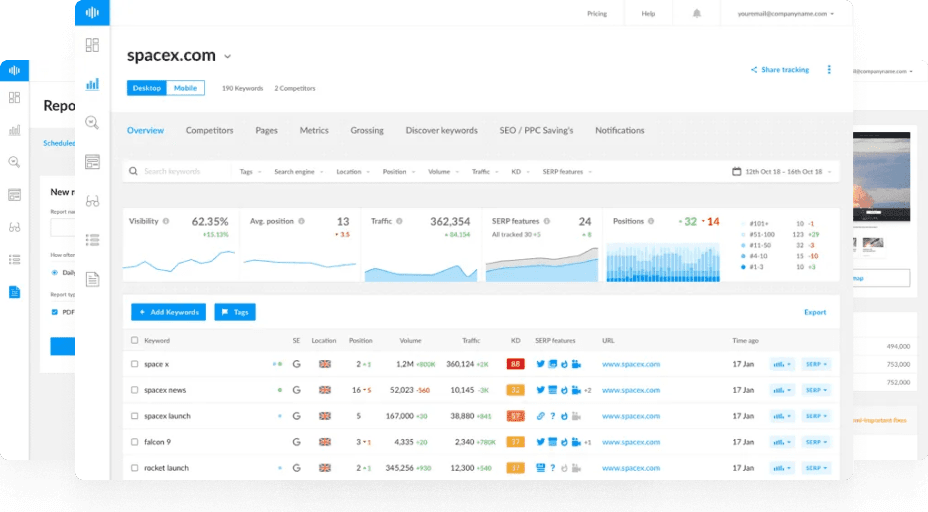What are Open Graph Meta Tags?
Open Graph meta tags are snippets of code that control how webpages are displayed when shared on social media. These tags are part of the Open Graph protocol, developed by Facebook, but they can also be used by other social networks such as Twitter, Pinterest, LinkedIn, and more.
Facebook introduced the Open Graph protocol in 2010 to enhance integration between their platform and other websites. The goal was to simplify sharing a website’s URL on social platforms, transforming web properties into rich, graphically represented objects.
Open Graph meta tags have since been adopted by various other platforms, including Twitter and LinkedIn, as well as popular messaging apps like WhatsApp.
Essential Open Graph Meta Tags
While Facebook's documentation outlines a variety of Open Graph meta tags, the following five are essential for all types of content:
- og:title: The title of the page you are sharing.
- og:type: The type of your content (e.g., article, book, video).
- og:url: The canonical URL of the page you are sharing.
- og:image: The image URL that will appear when someone shares the webpage.
- og:description: A short description of the content, typically two to four sentences long, to be shown below the title.
Why are Open Graph Meta Tags Important?
Open Graph meta tags are crucial because they allow webmasters to control how the page’s title, description, site name, and image are displayed when shared across social media networks. Without OG tags, social platforms like Facebook will generate the preview automatically based on the page’s URL, title, and meta description. This can result in previews that are too long or use low-quality images.
Social media networks are significant drivers of website traffic and conversions. Optimized OG tags can enhance the appearance of shared links, making them more engaging and likely to attract clicks.
How to Add Open Graph Meta Tags?
The process of setting up Open Graph meta tags varies depending on the website platform you’re using. Here’s a quick guide for implementing OG tags in WordPress, the most popular content management system:
- Install the Yoast SEO Plugin: Log in to your WordPress Dashboard, go to “Plugins,” and install the Yoast SEO plugin if it’s not already installed.
- Open the Page Editor: Navigate to the page or post editor.
- Navigate to the Yoast SEO Section: Select the “Social” tab within the Yoast SEO section.
- Enter Open Graph Metadata: Select “Facebook” and provide the required Open Graph metadata (title, description, and image) for that page. Yoast will automatically set the URL.
You can also implement Open Graph meta tags manually in the HTML code of your pages. Here’s an example of what the code might look like:
<meta property="og:title" content="Your Page Title Here" />
<meta property="og:type" content="article" />
<meta property="og:url" content="https://yourwebsite.com/page-url/" />
<meta property="og:image" content="https://yourwebsite.com/image-url.jpg" />
<meta property="og:description" content="A brief description of your page content." />
Verifying Open Graph Meta Tags
Once you have the OG meta tags set up, you can check that they’re working as expected using Facebook’s Sharing Debugger. Paste the URL you want to check, select “Debug,” and it’ll scan for errors and OG tag suggestions. You will also get an overview of OG properties, including the title, image, and description.
Conclusion
Open Graph meta tags are a powerful tool for ensuring that your webpages are shared effectively across social media platforms. By providing clear, concise, and visually appealing previews, you can increase engagement and drive more traffic to your site.