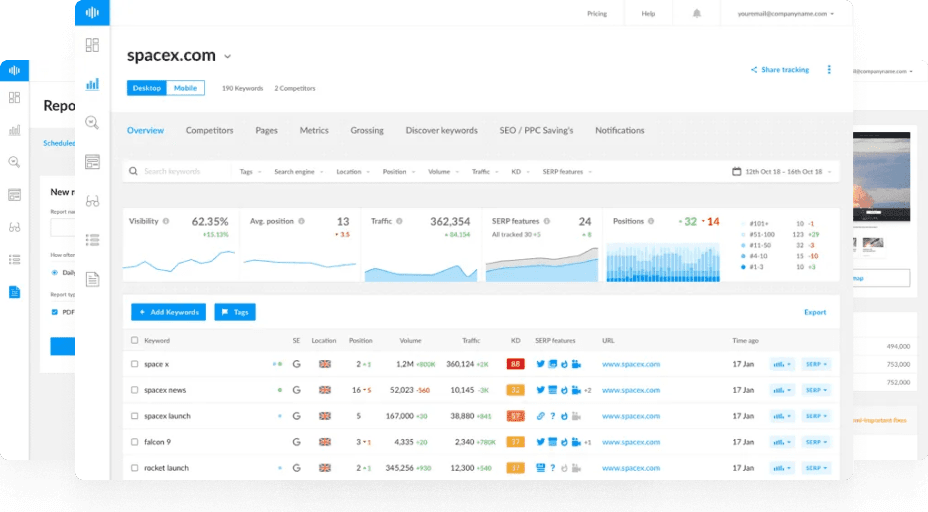What is Noreferrer?
Noreferrer (rel="noreferrer") is a keyword in the “rel” HTML link attribute that instructs the browser not to send any referrer information to the target resource when the user clicks the link on a page. Additionally, it instructs the browser to behave as if the “noopener” attribute is specified, providing an extra layer of security.
In simpler terms, this means that when someone clicks on a link with the “noreferrer” attribute, the server of the target resource won't know where the visitor came from. In Google Analytics, this visit will be shown as Direct Traffic rather than Referral Traffic.
Here’s an example of how it looks in HTML code:
<a href="https://example.com" rel="noreferrer" target="_blank">Example Link</a>
Why is Noreferrer Important?
The noreferrer attribute is important for several reasons:
- Privacy: It ensures that the target website does not receive referrer information, which can help protect user privacy.
- Security: By also including the functionality of
noopener, it prevents the target website from gaining control over the originating window, protecting users from potential security risks.
Using the noreferrer attribute can help maintain the privacy of your users and protect them from potential security threats.
Is Noreferrer Important for SEO?
The noreferrer attribute has no direct impact on SEO. Links with noreferrer are still crawlable and pass link equity (link juice).
You might want to add noreferrer to external links on your website to enhance the security and privacy of your visitors. However, even when noreferrer is not specified, modern browsers typically only send the domain name as referrer information.
When to Use Noreferrer
- External Links: Use
noreferreron external links to prevent the target website from knowing where the traffic originated. - Security Concerns: Implement
noreferrerto safeguard against malicious control over your site’s window context. - Privacy: Enhance user privacy by preventing the target site from receiving referrer data.
Best Practices for Using Noreferrer
- Combine with Noopener: Since
noreferrerincludes the security benefits ofnoopener, it’s beneficial to use it for external links. - Monitor Analytics: Be aware that using
noreferrerwill cause these visits to show as Direct Traffic in analytics tools. - Evaluate Need: Assess whether the added privacy and security benefits are necessary for your specific links and user base.
FAQs
What does the noreferrer attribute do?
The noreferrer attribute prevents browsers from sending referrer information to the target resource and includes the security benefits of noopener.
Does noreferrer impact SEO?
No, the noreferrer attribute does not impact SEO. Links with this attribute are still crawlable and pass link equity.
Should I use noreferrer on all my external links?
Using noreferrer on external links can enhance user privacy and security, so it is generally recommended for links pointing to external sites.