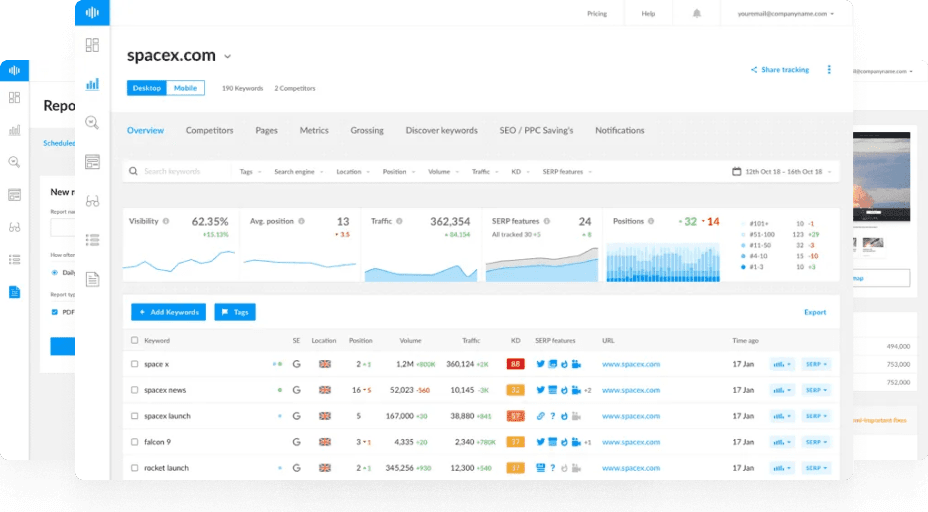What is Nofollow?
Nofollow (rel="nofollow") is a link attribute used to instruct search engine crawlers not to follow a particular link. Consequently, the linked page is not crawled, and no link equity (such as PageRank) is transferred to the linked URL. Google introduced the nofollow tag in 2005 to combat link spam, particularly in comments.
In 2019, Google expanded on this by introducing rel="sponsored" and rel="ugc" attributes for sponsored and user-generated links, respectively.
Here's how a nofollow link looks in HTML code:
<a href="https://example.com" rel="nofollow">Example</a>
Additionally, if a page-wide “nofollow” directive is set in the robots meta tag or X-Robots-Tag, all links on that page become nofollow:
<meta name="robots" content="nofollow">
Is Nofollow Important for SEO?
Nofollow links do not influence the search engine rankings of the destination URL. However, they still hold significance in SEO for several reasons:
- Natural Link Profile: Black-hat SEOs might create nofollow links to make their link profiles appear more natural.
- Protection from Penalties: Using the “nofollow” attribute on paid links (e.g., sponsored posts, affiliate links, ads) can protect your website from potential penalties imposed by search engines for manipulative link-building practices.
How to Find Nofollow Links to Your Website
To identify nofollow links pointing to your website, you can use Ranktracker's tools. Access the Backlinks report and apply the “Nofollow” filter to see all nofollow links.
How to Find Nofollow Links on Your Website
To locate all outgoing nofollow links on your website, an SEO crawler is required. You can use Ranktracker's Website Audit tool to analyze all pages on your site for nofollowed outgoing links (both internal and external).
Conducting this audit will help you identify potential issues or mistakes with the nofollow links on your website. For instance, you should avoid using the “nofollow” attribute on internal links to pages you want to rank on Google.
Best Practices for Using Nofollow Links
- Use for Paid Links: Always use nofollow for sponsored posts, affiliate links, and advertisements to comply with Google's guidelines.
- Avoid on Important Internal Links: Do not use nofollow on internal links to important pages you want to rank.
- Monitor Regularly: Regularly check your site’s nofollow links to ensure they are used appropriately and not hindering your SEO efforts.
FAQs
Why was the nofollow attribute introduced?
The nofollow attribute was introduced by Google in 2005 to combat link spam, especially in comment sections.
Do nofollow links have any SEO value?
While nofollow links do not pass link equity or influence search engine rankings directly, they can contribute to a natural link profile and protect against penalties for manipulative link practices.
Can I use nofollow on internal links?
It is generally not recommended to use nofollow on internal links to pages you want to rank, as this can hinder their ability to rank well in search engine results.