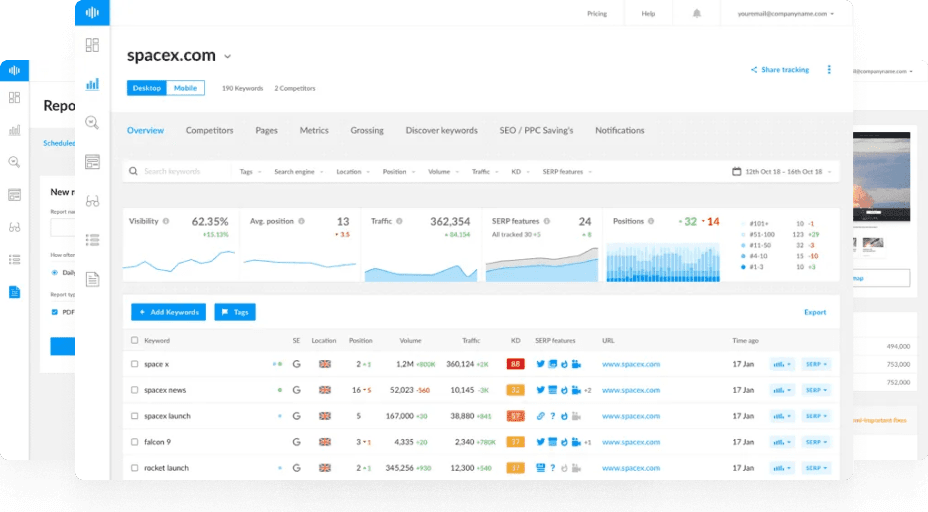What is Google Fonts?
Google Fonts, previously known as Google Web Fonts, is a cloud-based repository of open-source fonts that can be used to display text on websites. With over 800 fonts available, it offers a wide variety of typefaces to enhance web design and typography.
Features of Google Fonts
- Extensive Collection: The database includes more than 800 fonts, providing a diverse range of styles to choose from.
- Filtering Options: Users can filter fonts by category (e.g., Serif, Sans Serif, Handwriting), language, and style (e.g., thickness, slant).
- Easy Integration: Fonts can be easily integrated into websites by linking to the Google Fonts API or downloading the font files.
- Open Source: All fonts are open source, meaning they can be used freely for both personal and commercial projects.
Using Google Fonts
- Visit the Google Fonts Website: Navigate to Google Fonts.
- Search and Filter: Use the search and filter options to find the perfect font for your project.
- Select Fonts: Click on the fonts you want to use and add them to your selection.
- Customization: Customize the font by selecting the styles and weights you need.
- Integrate: Copy the provided HTML link or CSS import code and add it to your website's code. Alternatively, download the font files for local use.
Benefits of Google Fonts
- Improved Design: Access to a wide variety of fonts allows for more creative and visually appealing web designs.
- Web Optimization: Fonts are optimized for fast loading times, ensuring they do not slow down your website.
- Consistency: Using web fonts ensures that text appears consistently across different browsers and devices.
- Accessibility: Google Fonts supports a wide range of languages, making it easier to create multilingual websites.
Conclusion
Google Fonts is a powerful tool for web designers and developers, offering a vast selection of fonts that can be easily integrated into websites. Its user-friendly interface and extensive customization options make it a popular choice for enhancing web typography and design. For more information and to explore the available fonts, visit Google Fonts.