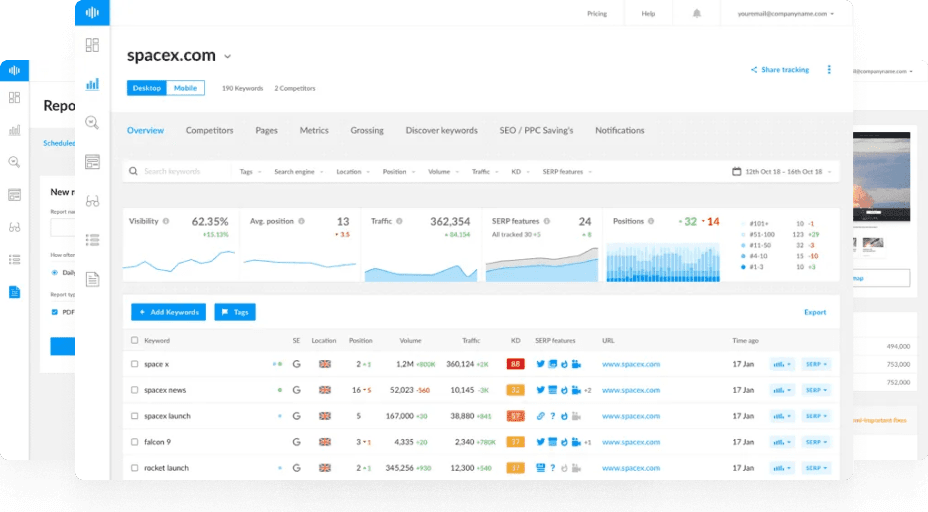What is Fetch as Google?
Fetch as Google is a tool in Search Console which allows users to test if Googlebot is able to fetch a URL on their site and how it renders a webpage. This tool helps webmasters understand how Google sees their website and diagnose any issues that might prevent Googlebot from crawling or indexing the site effectively.
Functionality
Once a fetch attempt is completed, one of four statuses will be shown:
- Completed: The fetch was successful, and Googlebot was able to access the URL.
- Partial: The fetch was partially successful, but some resources may not have been retrieved.
- Redirected: The URL was redirected, and Googlebot followed the redirect.
- Error Message: The fetch attempt failed due to an error.
If a status other than "completed" is received, the user can then try to troubleshoot the problem. The render option shows how the fetched page appears after being crawled by Googlebot, providing a visual representation of what Googlebot sees.
Requesting Reindexing
After fetching a page, users can request that Google recrawl and possibly re-index the page (and any linked pages). This can be particularly useful after making significant changes to a webpage. Users are limited to 10 fetches per day, so it's important to prioritize the most important pages for fetching and reindexing.
Benefits
- Troubleshooting: Helps identify and resolve issues that may prevent Googlebot from accessing or rendering a webpage properly.
- Optimization: Ensures that Googlebot can fetch and render pages as intended, improving the chances of proper indexing and ranking.
- Control: Allows webmasters to request reindexing of updated pages, ensuring that changes are reflected in search results more quickly.
For more information on how to use Fetch as Google and other features of Search Console, refer to the official Fetch as Google tool documentation.
By using Fetch as Google, webmasters can gain valuable insights into how their site is crawled and indexed, helping them maintain a healthy and optimized presence in Google's search results.