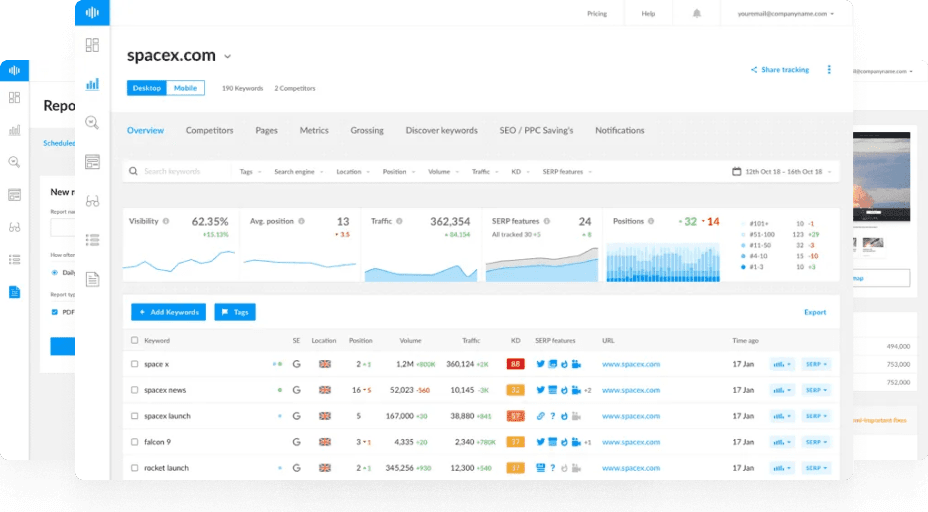What is Bing Webmaster Tools?
Bing Webmaster Tools is a free suite of tools from Bing that enables webmasters to manage, monitor, and troubleshoot their website’s performance on the Bing search engine. It serves a similar purpose as Google Search Console, but offers additional features in certain areas, making it a potent free SEO tool.
Key Features of Bing Webmaster Tools
Bing Webmaster Tools includes the following tools and features:
1. Submitting Sitemaps
You can submit your website's sitemap to Bing to help the search engine understand your site's structure and index your pages more efficiently.
2. Indexing URLs
This tool allows you to submit individual URLs to Bing for indexing, ensuring that your new or updated content is quickly added to Bing's search index.
3. Backlinks Report
The backlinks report provides insights into the links pointing to your website. This helps you understand your site's link profile and identify opportunities for improving your backlink strategy.
4. Keyword Research
The keyword research tool helps you discover new keywords and analyze their performance, giving you valuable insights for optimizing your content and improving your search engine rankings.
5. Site Audit Tool
The site audit tool scans your website for technical SEO issues and provides detailed reports on how to fix them, ensuring your site is optimized for search engines.
6. Search Performance Report
The search performance report shows how your site is performing in Bing search results, including metrics like impressions, clicks, and average position. This helps you track your site's performance and identify areas for improvement.
Why Use Bing Webmaster Tools?
Even though Bing Webmaster Tools is designed for the Bing search engine, it can also be immensely useful for anyone looking to increase their organic search traffic from Google. Here are a few reasons to use Bing Webmaster Tools:
1. Additional Insights
Bing Webmaster Tools offers unique features and insights that can complement the data you get from Google Search Console, giving you a more comprehensive view of your website's SEO performance.
2. Improving Bing Rankings
Bing accounts for a significant portion of search traffic, and optimizing your site for Bing can help you capture more organic traffic. Bing Webmaster Tools provides the tools and data you need to improve your rankings on Bing.
3. Identifying Technical Issues
The site audit tool in Bing Webmaster Tools can help you identify and fix technical SEO issues that may be affecting your site's performance in both Bing and Google search results.
How to Get Started with Bing Webmaster Tools
Getting started with Bing Webmaster Tools is simple. Here are the steps to set up your account:
- Sign Up for a Microsoft Account: If you don’t already have a Microsoft account, sign up for one.
- Add Your Website: Log in to Bing Webmaster Tools and add your website by entering its URL.
- Verify Ownership: Verify that you own the website by using one of the verification methods provided (e.g., adding a meta tag to your site, uploading an XML file, or verifying through your domain name provider).
- Submit Your Sitemap: Once your site is verified, submit your sitemap to help Bing index your pages.
- Explore the Tools: Use the various tools and reports available in Bing Webmaster Tools to monitor and improve your site's SEO performance.
Conclusion
Bing Webmaster Tools is a valuable resource for webmasters looking to optimize their website for search engines. By utilizing its features, you can gain insights into your site's performance, identify and fix technical issues, and improve your rankings on Bing and other search engines.
Related Terms
- Google Search Console
- SEO Tools
- Site Audit
- Backlink Analysis