Intro
User experience (UX) isn't just a buzzword in today's digital landscape. It can be instrumental to your overall business success.
In fact, companies earn a hundred dollars for every dollar spent on UX designs. Meanwhile, they lose about 35% of sales due to bad designs.
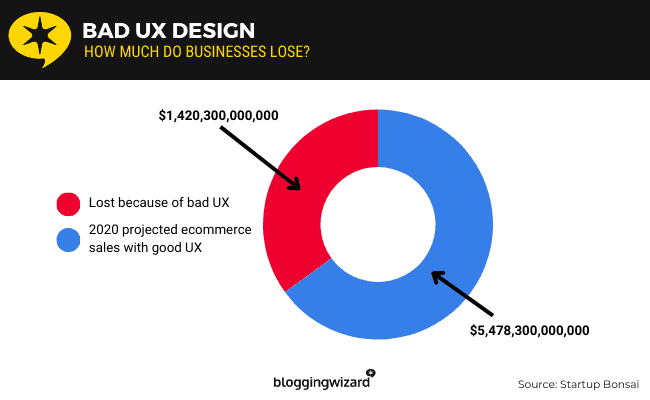
The secret? Set a UX strategy in place!
UX strategy helps you plan, build, maintain, and optimize your digital platform, whether a website, app, or online channel. But what exactly is it, and how does it work?
This page is a beginner's guide to UX strategy for non-designers. Read on to learn:
- What UX strategy is;
- How it differs from the UX plan;
- Why it's important; and,
- How to build one (with an example).
Ready? Let's dive right in!
What Is UX Strategy?
A UX strategy is a comprehensive plan for enhancing user experience by optimizing your digital platform. This involves aligning UX designs with user needs to provide site visitors with an excellent experience on your platform.
The All-in-One Platform for Effective SEO
Behind every successful business is a strong SEO campaign. But with countless optimization tools and techniques out there to choose from, it can be hard to know where to start. Well, fear no more, cause I've got just the thing to help. Presenting the Ranktracker all-in-one platform for effective SEO
We have finally opened registration to Ranktracker absolutely free!
Create a free accountOr Sign in using your credentials
However, UX strategy isn't just about making your website or online channel aesthetically appealing and highly functional. It's about improving user interactions with your digital platform to meet business goals, such as the following:
- Enhanced site performance
- Improved user engagement
- High customer satisfaction
- More lead generation
- Increased conversion
The difference between UX strategy and UX plan
The terms' UX strategy' and 'UX plan’ are often used interchangeably. However, they serve different purposes, albeit intertwined. That said, here's the key difference:
- UX strategy is a high-level approach to planning, designing, and executing the user experience. It entails understanding your target audience, setting business goals, and matching user experience with core objectives.
- UX plan focuses on designing and maintaining your platform to improve the experience of end users. It involves a series of steps required to implement your UX strategy, from planning to designing to launching.
Joel Popoff, CEO at Axwell Wallet, clearly explains the difference between UX strategy and UX plan. "Sure, there's a line drawn between the two. However, think of UX strategy as the 'why' and UX plan as the 'how." The strategy sets the foundation, while the plan guides your execution.”
The importance of a UX strategy beyond design
UX strategy goes beyond UX design; It focuses on achieving business goals. It isn’t the sole responsibility of the design team; It involves various stakeholders, from business leaders to web designers. Ultimately, working together as one ensures your UX strategies meet your company objectives.
How does it work?
A solid UX strategy helps you align UX design with site performance. This design entails optimizing various aspects of your website, such as user interface (UI), loading speed, site navigation, page content, and mobile functionality. When scaled strategically and successfully, your business site will reap several potential benefits.
Let’s take Deloitte’s study on the impact of mobile speed on business performance. They analyzed the mobile site data of 37 European and American brands across different industries:
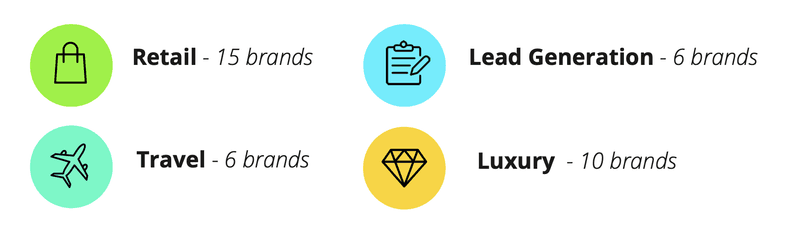
Surprisingly, the study found that small improvements in mobile site speed can significantly boost business outcomes, particularly engagement and conversion.
The All-in-One Platform for Effective SEO
Behind every successful business is a strong SEO campaign. But with countless optimization tools and techniques out there to choose from, it can be hard to know where to start. Well, fear no more, cause I've got just the thing to help. Presenting the Ranktracker all-in-one platform for effective SEO
We have finally opened registration to Ranktracker absolutely free!
Create a free accountOr Sign in using your credentials
In fact, a 0.1-second reduction in load time led to an 8% increase in conversions for retail sites and a 10% increase for travel sites. Faster mobile speeds also resulted in more page views, higher average order values, and reduced bounce rates.
The proof is in the numbers:
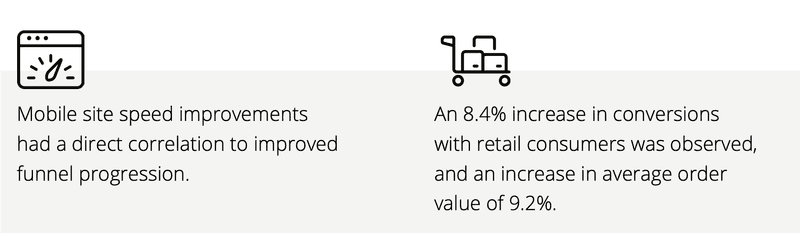
- Retail conversions increased by 8.4%, with a 9.2% rise in average order value.
- Travel site conversions grew by 10.1%, with a 1.9% increase in average order value.
- Luxury sites saw an 8% rise in page views per session.
- Travel sites reduced homepage bounce rates by 6.5%.
- Lead generation pages had an 8.3% decrease in bounce rates.
- Product listing page bounce rates improved by 5.7% for retail and 5.4% for travel.
It’s safe to say that user experience has a two-fold importance for your business: UX makes web design and site performance intertwined.
A solid design can help boost your business performance. On the flip side, poor design could only harm your website and hurt your company.
As such, there’s a need to establish a solid UX strategy to ensure your web design translates to good site performance. A tactical UX implementation offers the following benefits:
- Improved user experience: A successful business offers more than the best products or services. It also ensures its target market has the best experience on your platform while doing business with you. Of course, UX strategy primarily aims to improve user experience.
- Enhanced user engagement: As a business, you don't just want visitors to come across your website. You want them to interact with you on the platform on a deeper level. A well-thought and executed UX strategy helps you boost the engagement levels on your site.
- High customer satisfaction: Customers have become more critical than ever before. They are not just after your products or services; They demand excellent, personalized experiences. UX strategy is key to boosting customer satisfaction (CSAT)!
- Increased lead generation: Users who have dropped by your website and interacted on your platform become a gold mine of prospects. Chances are, they have shown interest in what you have to offer. With the use of web analytics, UX strategy helps you generate more leads.
- Boosted conversion rate: The ultimate business goal is to convert users into actual customers. A solid UX strategy will help you achieve this main objective. As cited, every $1 invested in UX results in a return of $100. That's a 9900% ROI!
Edward White, Head of Growth at beehiiv, highlights the value of UX strategy in business. "User experience is something we tackle in our online community as part of the technical SEO tactic."
White continues, "We realize how important it is to provide end users with the best experience. Not only will they visit your website, but they'll also continue to engage with your platform. That can go as far as generating leads and converting sales for your business."
How To Build a UX Strategy as a Non-designer
UX design is no easy feat—more so setting up a strategy for your business. That's why some companies or site owners go as far as hiring UX services.
In fact, its global UX service market is projected to grow from $3.50 billion in 2023 to $32.95 billion by 2030 at a 37.8% compound annual growth rate (CAGR).
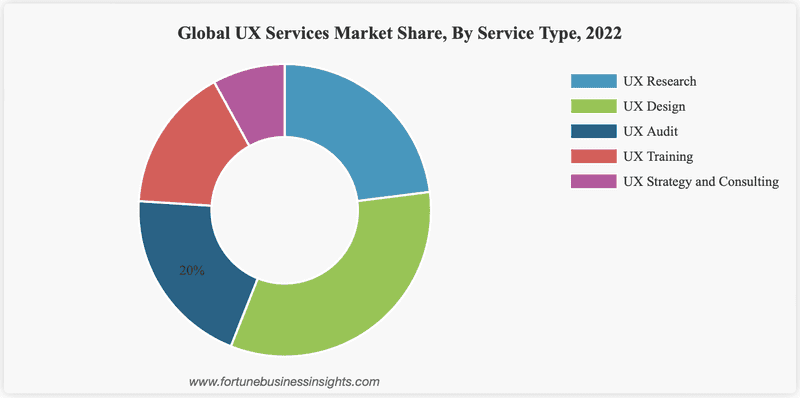
If you're a business leader, you can take the lead in this key initiative. Build a robust team of strategists, designers, and other stakeholders involved. Then, set up a roadmap for UX strategy to follow before and after the platform launching.
But if you're looking to establish your UX strategy, there are basic steps you can take as a non-designer. That said, here are the crucial steps to follow:
Before platform launch:
1. Conduct market research
Market research is the initial step in your UX strategy. Gather qualitative and quantitative data through surveys, interviews, and data analysis. The goal is to understand your target audience at a deeper level—what they do and need from a digital platform.
**Case in point: **Airbnb's case study on the power of analyzing user behavior to unravel design opportunities. Here's what the design lead on Airbnb's host success team had to say:
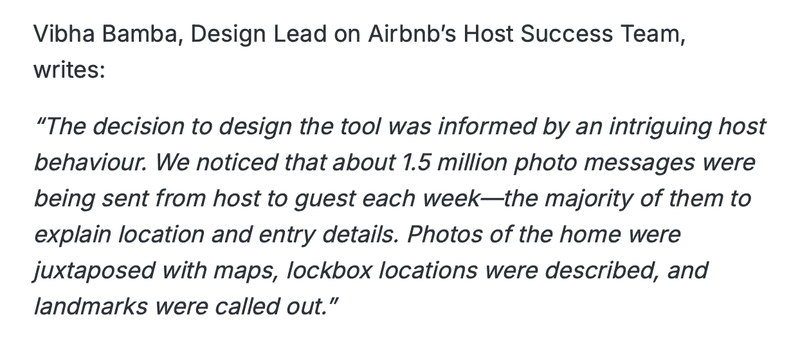
Airbnb noticed that hosts often sent photo messages with check-in details to guests. This case led them to create a global check-in tool that lets hosts provide visual, multilingual guides that guests can access online or offline. After launching, Airbnb kept refining the tool based on user feedback to make it even better. That's the power of observing user behavior!
2. Develop a user persona
Adrian Iorga, Founder & President at Stairhopper Movers emphasizes that a user persona is an ideal representation of your target audience based on real data gathered after extensive market research. Factor in their needs, behaviors, and preferences. Uncover what experience they're looking for on a digital platform.
In its case study, Colors Over Calories perfectly illustrates how they create user personas for their UX designs.
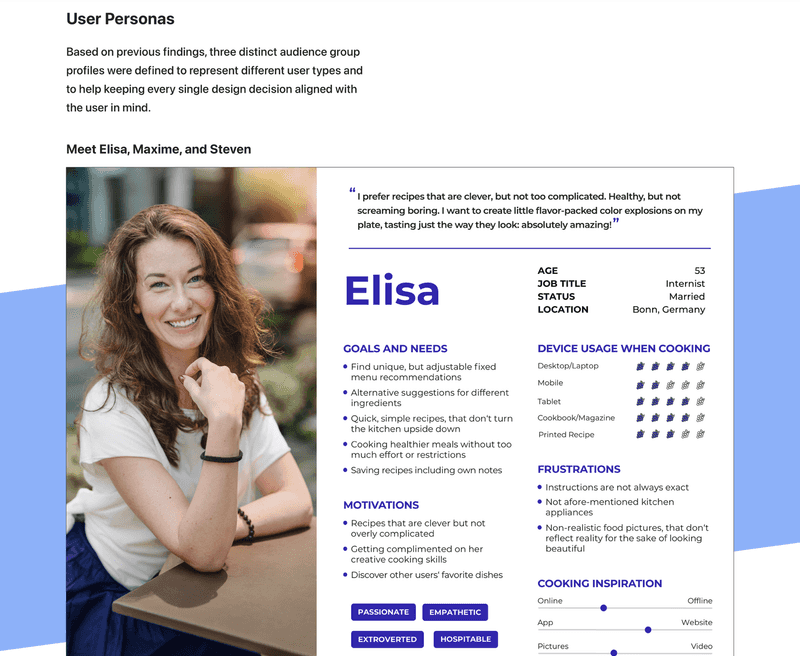
They define three user personas with usernames and photos, each detailing their goals, needs, and frustrations. This approach helps them understand the reasons behind design improvements and makes the user experience more compelling. Clearly defined personas are crucial for understanding user pain points and guiding UX design decisions.
3. Create a user journey map
After creating a user persona, you can go ahead and map out their journey. Outline your target users' various touchpoints and interactions with your products or services. The journey usually starts with the SERP and landing page and ends with engagements and conversions.
Spotify used a customer journey map to improve its music-sharing experience. Take a look at their actual map below:
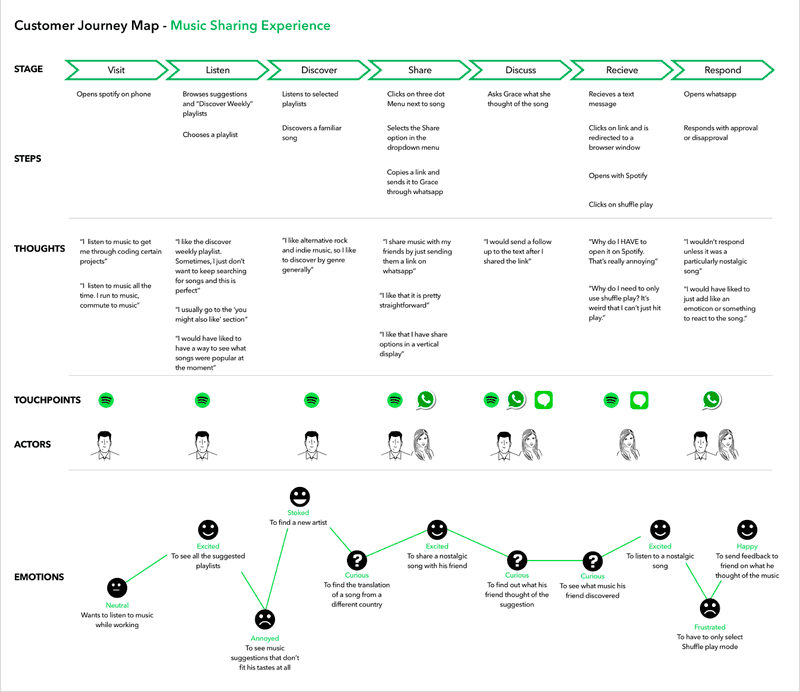
Spotify analyzed and outlined every step, from opening the app to interacting with shared songs. This approach helped them identify pain points and make changes to enhance user satisfaction and encourage more frequent music sharing. The map focused on user actions, thoughts, and emotions to boost engagement and optimize the sharing process.
4. Establish data structure
This step involves organizing content within your digital product. How will you convey the message on your platform in a way that resonates with your target audience? Remember, content is king in the digital world!
**The statistics don't lie: **Users spend an average of nearly six seconds (5.59 seconds) looking at written content on websites. However, only over a quarter of text (28%) is read in an F-shaped pattern:
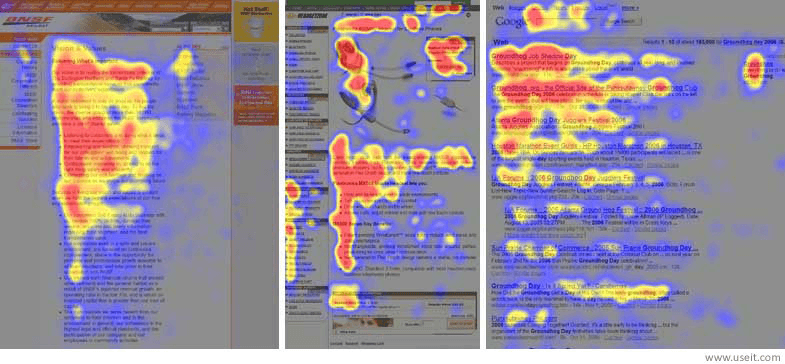
As such, it's crucial to create pieces of content on your website and position them strategically. This step lets you grab users' attention quickly and convey your message clearly. How long these users engage with your content can greatly affect the overall UX and your online business success.
5. Perform designing, prototyping, and testing
Once you've done your research, you're ready to create an online platform for your business. This process includes three key steps: designing, prototyping, and testing.
Here's what each step involves:
- Design: Create the layout and visual elements of your platform. Focus on UX and UI designs to ensure the site is both visually appealing and highly functional. Nearly 40% of users say images and color are the top visual elements, followed by videos (at over 20%):
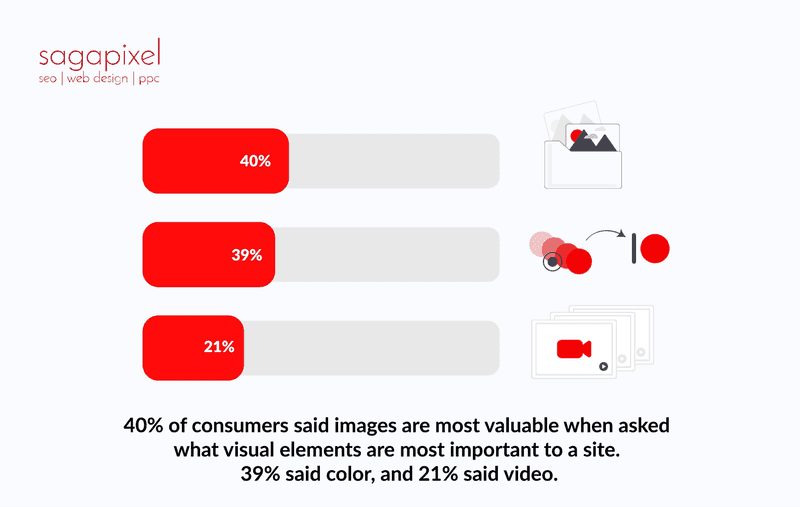
- Prototype: A prototype is an early version of your design used to test and refine ideas before the final development. Build a working model of your platform to visualize how the design elements will work together. This step helps identify any design flaws or usability issues early on.
- Testing: Test the prototype with real users to gather feedback. This process helps you understand how users interact with your platform and allows you to make necessary adjustments before the final launch. Employ popular types of UX tests, such as usability testing and A/B testing.
Some non-designers go as far as hiring managed service solutions for actual web or app development. While at it, they even incorporate digital marketing strategies like Tempesta's Bullseye Effect to connect with their audiences and boost the user experience.
After platform launch:
6. Set performance goals
As with any business pursuit, start with goal-setting. After launching your platform, you can now define your performance objectives. These objectives should revolve around the core web vitals with the following key components:
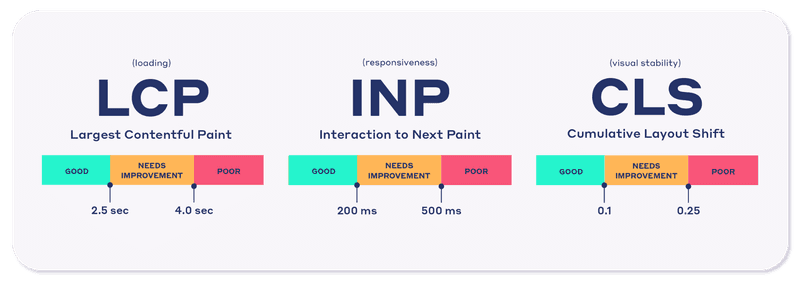
- Largest contentful paint (LCP): LCP measures how long it takes for the largest visible content on a page to load. It shows how quickly users see the main content.
- Interaction to next paint (INP): INP assesses how responsive a page is by measuring the delay between user interactions and visual feedback. A score below 200 milliseconds is best.
- Cumulative layout shift (CLS): CLS tracks unexpected layout shifts during loading. The goal is to promote a stable page where elements don't move around unexpectedly.
With these components in mind, your site performance goals will most likely be:
- To reduce bounce rates
- To promote higher engagement levels
- To improve user satisfaction scores
- To generate more qualified leads
- To increase conversion rates
7. Monitor and measure your performance
This step is crucial for monitoring how robust your online platform is in promoting excellent UX. Is your website easy to navigate? Do the web pages load faster? Does your platform have calls to action (CTAs)? Use data analytics or automated software for performance monitoring.
After tracking, measure it against your set key performance indicators (KPIs). See sample metrics below:
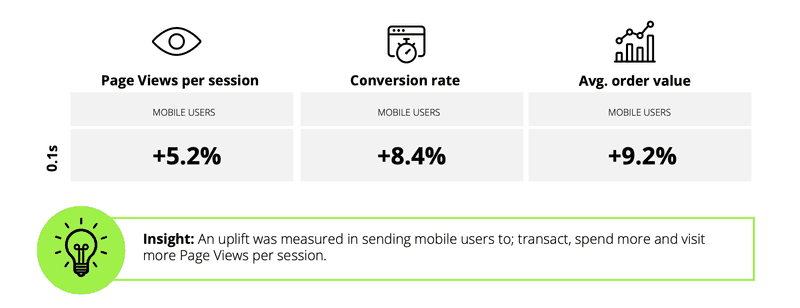
Key metrics for UX usually focus on the following areas:
- Core web vitals: As cited, these KPIs include LCP for loading speed, INP for responsiveness, and CLS for visual stability. They are vital components determining your overall site performance.
- User engagement: This KPI measures how users interact with your site. Think of metrics, such as bounce rate (the percentage of users who leave after viewing one page) and stay duration (how long users spend on your site).
- Customer satisfaction: CSAT is one of the most critical KPIs in business. This metric gauges how satisfied users are with their experience on your site, often collected through surveys or feedback forms.
- Conversion: This KPI is the end business goal of your UX strategy. Consider conversion metrics, such as the conversion rate (the percentage of visitors who complete a desired action) and the click-through rate (the percentage of users who click on a specific link.
8. Perform audits and optimization
As cited above, monitoring and measurement let you run a site performance optimization. These steps help you identify and address areas for improvement. They all boil down to answering the question: How can you improve the user experience?
However, examine your platform thoroughly on a regular basis. This step will help you determine and fix common web core vital issues. It will also let you see if your UX strategy works for your target users. Ultimately, you can optimize your platform to ensure it provides end users with the best experience!
The All-in-One Platform for Effective SEO
Behind every successful business is a strong SEO campaign. But with countless optimization tools and techniques out there to choose from, it can be hard to know where to start. Well, fear no more, cause I've got just the thing to help. Presenting the Ranktracker all-in-one platform for effective SEO
We have finally opened registration to Ranktracker absolutely free!
Create a free accountOr Sign in using your credentials
Let's wrap it up with a practical example:
Suppose you want to establish a robust digital store for your e-commerce business (selling men's footwear). Likewise, you seek to transition from a brick-and-mortar store to a click-and-order store.
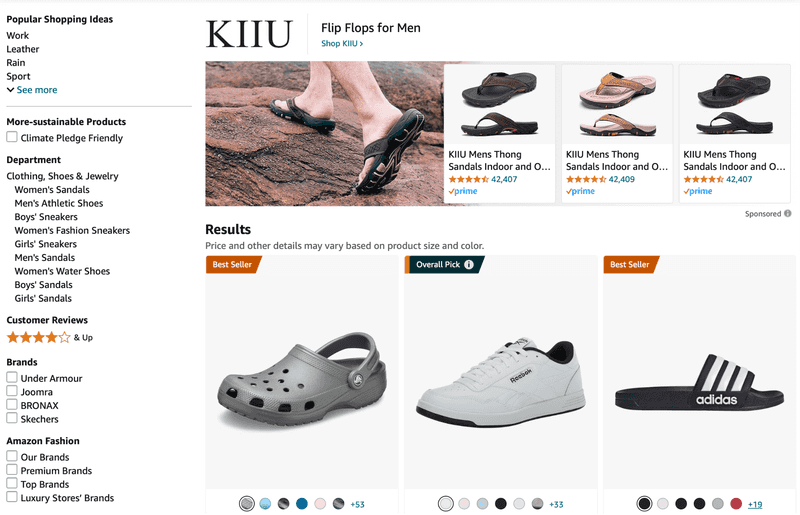
In that case, follow the basic steps below for your UX strategy:
- Market research: Understand your online shoe shoppers and analyze competitors.
- User journey map: Outline the steps customers take to find and buy shoes on your website.
- Designing, prototyping, and testing: Create and test a user-friendly, mobile-first platform for easy shoe shopping.
- Performance monitoring and measuring: Track critical metrics like site speed and purchase rates to ensure a smooth experience.
- Optimization and audits: Most importantly, regularly improve your site's performance and fix any shopping obstacles.
Final Words
In today's digital landscape, a strong UX strategy is crucial for driving engagement, boosting satisfaction, and increasing conversions. As a non-designer, you can create an effective strategy by understanding your audience, setting clear goals, and continuously optimizing your platform. Ultimately, investing in an excellent user experience is key to achieving long-term business success!

