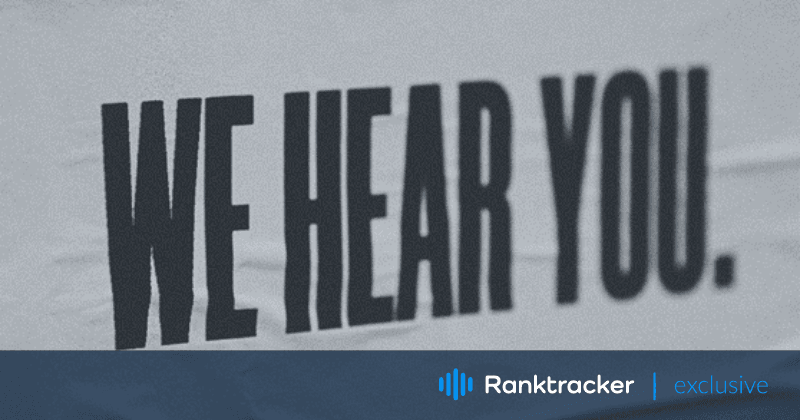
Intro
How do you know if your site users are happy?
It needn’t be a mystery. Luckily, these days there are lots of tools and techniques you can use to help you understand what you’re getting right and wrong on your site.
In this post, we’ll explain what user experience analytics are and how to use them to drive site growth.
What is user experience analysis?
User experience (UX) analysis involves collecting and assessing data on how users experience your site to enhance the customer experience. It enables you to understand how your customers engage with your website so that you can identify users’ desires and pain points and address these directly. This helps you provide a seamless customer experience, increase your CSAT score, and drive growth.
You can glean a lot from examining factors like how long it takes customers to complete a transaction or how they navigate around your site.
Building your website with the user experience in mind requires a focus on several areas:
- Providing accurate, detailed information about your product/service.
- Making sure your brand visuals are aligned with your other channels.
- Creating effective and engaging landing pages.
Regular examination of UX analytics is essential to ensuring your customers keep coming back. One surefire way of losing them would be if you ignored the legalities of cookie compliance on your website with regards to GDPR.
Types of UX analytics
We can break down the approaches used for UX analytics into two categories: quantitative and qualitative. Much like when you’re trying to determine if adopting certain software, like using Gmail as a mail client, will help you make business efficiencies, gathering both statistical and theoretical data gives you the full picture. So it’s vital to include both in your analysis process.
![]()
Quantitative analytics
Quantitative analytics focus on the numerical and measurable. They include any statistic or metric that can be assigned a numerical value. This data gives you an objective insight into issues with your site.
The All-in-One Platform for Effective SEO
Behind every successful business is a strong SEO campaign. But with countless optimization tools and techniques out there to choose from, it can be hard to know where to start. Well, fear no more, cause I've got just the thing to help. Presenting the Ranktracker all-in-one platform for effective SEO
We have finally opened registration to Ranktracker absolutely free!
Create a free accountOr Sign in using your credentials
For example, the percentage of users that manage to complete a task successfully. Or you could ask users a survey a question like “how satisfied were you with this product?” and have them choose a response in a range from “very dissatisfied” to “very satisfied”. Each individual response can then be assigned a numerical value, and you can calculate an overall average score for that question.
Common metrics used in quantitative analytics include:
Time to complete a task: How long it takes users to complete a specified task, such as successfully navigating the payments process.
CSAT (customer satisfaction): How satisfied your customers are with their experience on your site.
NPS (net promoter score): What percentage of users would recommend your site to friends and family compared with the proportion who wouldn’t.
**CES (customer effort score): **How much effort users have to expend to complete their desired task on your site.
The All-in-One Platform for Effective SEO
Behind every successful business is a strong SEO campaign. But with countless optimization tools and techniques out there to choose from, it can be hard to know where to start. Well, fear no more, cause I've got just the thing to help. Presenting the Ranktracker all-in-one platform for effective SEO
We have finally opened registration to Ranktracker absolutely free!
Create a free accountOr Sign in using your credentials
Error rate: How often something goes wrong and prevents users from achieving their goal on your site. This one is vital if you want to boost customer retention.
**Success rate: **On the other hand, how often does everything go to plan? This metric assesses the percentage of tasks, like upgrading to a premium plan or downloading a document, that are completed successfully.
The exact combination of data you choose for analysis will depend on the outcomes you’re looking to achieve. You can collect data using the following techniques:
Web analytics
A good place to start with anything quantitative is to think about how your users find you. What search terms are they using? Once your potential customers have arrived at your site, how engaging are they finding your content? Does it make a difference what browser they’re using?
![]()
Ranktracker’s web audit tool lets you see at a glance how each page is performing, allowing you to track views, clicks, active users, and more. The platform even enables you to create your own custom metrics for tracking.
On-site surveys
This is where you ask users for their opinion directly via an online form or widget and then assign numerical values to their responses. It’s an approach that can be used to explore just about anything, from how straightforward your payment process is to how helpful your auto attendant feature for inbound customer service calls is.
Although this is very useful, it’s important not to irritate your customers by asking for feedback too often. Ironically, you could end up diminishing their user experience if you do, which is the very opposite of what you want.
A/B testing
Settling on the best and final version of a page can be tricky. That’s where A/B testing comes in.
This tried-and-tested method involves putting up both versions and seeing which performs better. You can do this any number of times, and it’s an excellent way of improving your site.
However, it only works if you have a reasonable amount of traffic coming through. You’ll want at least 2,000 users to be exposed to the pages for the results to be meaningful.
Qualitative analytics
Whether you prioritize your SEO strategy or invest in data lists for marketing, you won’t be able to grow unless you can retain customers and acquire new ones. This is why listening to your customers is vital.
Qualitative analytics is about capturing users’ subjective experiences of your site. It’s crucial to investigate this because no matter how much you think you understand about the UX your site delivers, your customers know much more.
Here are a few common methods of obtaining data for qualitative analysis:
Focus groups
These often generate unique insights. Conducting focus groups involves gathering a small number of site users – typically between five and 10 – and taking them through a discussion about various aspects of their experience on your site.
Traditionally, focus groups are held in a physical space, with everyone in one room. Of course, it’s not necessary to limit your audience in that way today. Virtual focus groups are cheaper, increase the range of people you can invite, and are just as effective as traditional ones. Nevertheless, you’ll still be asking people to give up their time to give you feedback, so you should offer a small incentive.
Heatmaps
Heatmaps allow you to see what actions your users are taking on your site by presenting a visual representation of user actions. The more users interact with a specific place on your site (e.g. by clicking on a button), the “hotter” (on a scale of dark blue for cold to bright red for hot) it will appear in color.
Usability testing
This is a standard approach to qualitative UX analysis. Users are asked to navigate your site on a variety of devices while a trained moderator watches them. The moderator observes how the users interact with your site and notes what’s working well and which areas could be improved.
Many larger organizations implement usability testing as a part of their development process, but it can be useful for sites that are already up and running as well.
Session recordings
Session recordings show you exactly how users move through your site by tracking their actions. This includes the movement of their mouse and where and how they click or scroll.
The All-in-One Platform for Effective SEO
Behind every successful business is a strong SEO campaign. But with countless optimization tools and techniques out there to choose from, it can be hard to know where to start. Well, fear no more, cause I've got just the thing to help. Presenting the Ranktracker all-in-one platform for effective SEO
We have finally opened registration to Ranktracker absolutely free!
Create a free accountOr Sign in using your credentials
![]()
You’ll be able to see actions like so-called “rage clicking”. This term describes someone repeatedly clicking in the same place quickly out of frustration. If this is happening regularly at a particular part of your site, it’s a useful indicator that there’s something wrong there that needs to be corrected.
Actioning your UX insights
Once you have your data, you can benefit most from it by:
- Checking for recurring issues
- Organizing the issues into groups according to problem type
- Prioritizing the order of your fixes
- Fixing and retesting
Bear in mind that this isn’t a one-off process; you’ll need to repeat it regularly as your site grows.
Final thoughts
There are many elements involved in growing your site’s popularity. The best strategy will depend vastly on your line of business and preferred method of reaching out to potential customers.
However, continually reassessing user experience is crucial for all organizations that want to drive site growth, boost ecommerce sales, and thrive. Using a good range of quantitative and qualitative analytics will afford you a valuable insight into the user experience and allow you to make the changes necessary to optimize your site and drive its growth.
Get it right, and you’ll have many happy customers who return to your site time and time again. And that’s a fantastic foundation for growth.

