Intro
If you own a Firestick app and are looking for ways to get more downloads, then this tutorial might be useful for you.
Despite already having a mobile app, Android developers are interested in creating separate apps that support Firestick. Thanks to its Android-based OS designed for smart TVs, along with great features and speed, Firestick has become the #1 portable Android device for any type of TV by Amazon.
But it requires both in-app and off-app optimization for maximum visibility across the internet and the Amazon Appstore.
Why is optimization important?
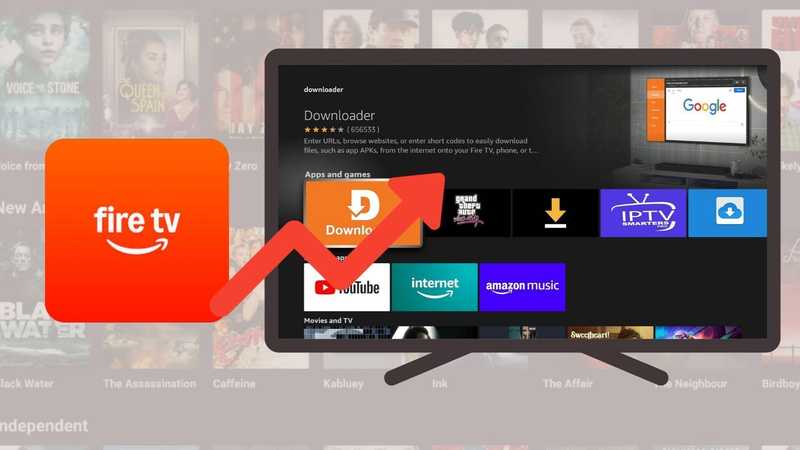
- Discoverability
- To achieve the highest number of downloads
- Long-term active installations
- To beat the competition
- To make your app run smoothly on Firestick devices
On this page, I’ll use the popular streaming app Cinema HD as a case study to show how it gained massive popularity—even though it's just an APK and not available on the Amazon Appstore.
How the Firestick Ecosystem Works?
There are different ways to install apps on a Fire TV Stick, each with its own method. Therefore, the first requirement should be developing a compatible app that is available either as an APK file or published on the Amazon Appstore.
The app installation methods include:
- Installing directly from the official app stores.
- Sideloading APK through Downloader.
- Loading the APK through any flash drive using a File manager.
Many people love watching free movies and series on their Fire TV Stick but can't afford premium OTT subscriptions. Firestick allows users to install third-party apps via sideloading, which can offer free entertainment.
The All-in-One Platform for Effective SEO
Behind every successful business is a strong SEO campaign. But with countless optimization tools and techniques out there to choose from, it can be hard to know where to start. Well, fear no more, cause I've got just the thing to help. Presenting the Ranktracker all-in-one platform for effective SEO
We have finally opened registration to Ranktracker absolutely free!
Create a free accountOr Sign in using your credentials
However, it's important to check whether the APK is compatible with your Firestick. If it is, make sure to follow the installation guides to download and install it safely.
You need to enable Developer Options and allow installation from unknown sources on your Fire TV Stick to install third-party apps.
**Key Factors That Influence Firestick App Downloads **
Performance and Speed
- The Firestick application should load quickly.
- Use a simple layout with smooth and fast navigation.
- Minimize buffering and ensure content is loaded from high-quality, reliable servers.
User Interface (UI) Design
- Remote-friendly navigation.
- Responsive design, which should be optimized for TV screens.
App Size and Compatibility
- Always keep the APK size as small as possible.
- Ensure the APK is compatible with all Firestick versions (Lite, 4K, and Cube).
Content Availability
- Make sure the app loads with updated content.
- Support a broad range of categories (e.g., movies, TV shows, live TV).
Marketing and Distribution Strategy
- Promote the app organically through social media, blogs, and forums.
- Launch an official website for the app and implement SEO to improve search engine visibility.
- Use PR strategies to increase brand awareness.
- Publish the Firestick app on trusted APK stores.
Regular Updates and Maintenance
- Fix bugs, check for vulnerabilities or data breaches, and promptly install necessary security patches.
- Make sure to update content scraping sources.
Case Study: How Cinema HD Achieved Firestick Popularity
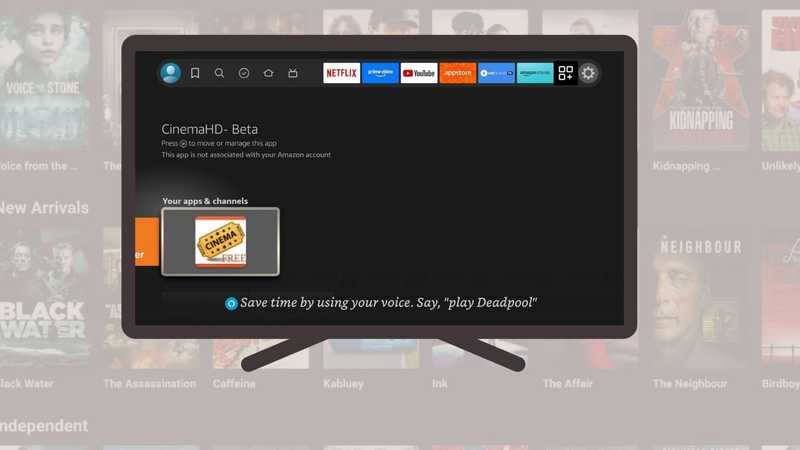
Cinema HD is the best Firestick app from third-party developers. Although it is not officially available on the App Store, people are going crazy installing it through Downloader. It has set a record for the highest downloads on Firestick devices.
It is popular for its updated movie database, which includes movies, aired TV shows, and recorded live events.
Importantly, it offers streaming without requiring subscriptions or registrations.
This is the all-time favorite media player for all the Real Debrid users.
- Cinema HD APK is lightweight and receives consistent updates.
- It runs smoothly on bigger screens with minimal buffering.
- Its responsive design is intuitive, automatically adjusts to your TV, and features a remote-friendly UI.
- It sources the content from secured and trusted servers.
- A diverse library arranged with categories, years, and latest releases.
- Installation support through YouTube videos and blogs.
- Easy communication via Reddit and Social groups.
Results:
- Millions of installs despite not being on the Firestick app store.
- It gained organic mentions on tech platforms and built strong user loyalty.
Actionable Tips to Optimize Your Firestick App
- Build a Remote-First UI/UX
- Focus on big fonts, D-pad navigation, and minimal clicks.
- Keep the App Lightweight
- Avoid bloated libraries; focus on core functionality.
- Leverage Influencer Marketing
- Partner with YouTubers who create "Best Firestick Apps" videos.
- Provide Easy Installation Guides
- Host APKs on trusted platforms and offer clear step-by-step videos.
- Collect User Feedback and Iterate Quickly
- Use Telegram, Discord, or Reddit to connect with users directly.
10 Common Mistakes to Avoid
- Overloading the app with ads.
- Failing to optimize ad count for a smooth user experience.
- Ignoring Firestick-specific UI requirements.
- Not optimizing the app for low-speed connections.
- Misrepresenting app features.
- Releasing updates too infrequently.
- Overlooking user feedback.
- Skipping security scans from major antivirus vendors before release.
- Neglecting SEO for the app's website results in reduced brand visibility.
- Violating Amazon’s app submission guidelines.
Conclusion
Success on Firestick takes more than just uploading an app. It demands smart design, fast performance, clear installation, and consistent updates. Focus on user needs, stay responsive to feedback, and optimize beyond the app itself. With the right strategy, even an unofficial app can dominate downloads.
We hope this guide has helped you learn valuable optimization tips to increase the popularity of your Firestick app. If we miss something here, please write it down in the comment section below.

