Intro
Congratulations! You’ve earned a few (or many) high-rank positions for your target keywords, and they’re bringing you more traffic than you were getting the last few months.
Scoring a position on search engine results pages is a win worth celebrating, but here’s the catch: it’s only half the battle. Now you have to keep it.
Enter rank tracking.
Keeping tabs on your keyword positions helps you maintain and improve your rankings. And the good news is there are tons of tools that make monitoring them easy. Here are three ways to track your keyword rankings and four easy-to-use tools that streamline the process.
1. Use a Rank Tracking Tool
Google Search Console
Google Search Console is a free tool offered by Google that helps you monitor and maintain your site's presence in Google Search results. While it's a powerful tool for understanding your website's overall performance, it doesn't provide direct, real-time keyword rankings like dedicated rank-tracking tools.
Still, many opt to use it because it’s free. And it can be a good way to get your foot in the door before experimenting with more intelligent rank-tracking tools like the ones below.
How Google Search Console Tracks Keyword Performance
Instead of providing exact keyword rankings, Google Search Console offers insights into:
- Search Impressions: How often your pages appear in search results
- Clicks: How many times users clicked on your site from search results
- Click-Through Rate (CTR): The percentage of times users clicked on your site when it appeared in search results
- Average Position: An estimated average position of your site in search results for specific queries
By analyzing these metrics, you can identify which keywords are driving traffic, measure the performance of your content, and track the impact of algorithm updates. This means observing changes in impressions, clicks, and CTR over time.
I already mentioned that Google Search Console is free. And it’s not specifically a rank-tracking tool. So, this comes with a few limitations you need to be aware of. Namely, these:
- There’s a delay in data. Search Console data is typically delayed by a few days, making it less suitable for real-time tracking.
- It uses “average position” to track your keywords. The average position is not a precise ranking but an estimate based on a sample of searches. This can provide valuable insight into the overall performance of your content but makes it difficult to account for sudden drops or trend changes when they matter most.
- It offers limited keyword data. Search Console might not show all the keywords your site ranks for, especially long-tail keywords.
One thing Search Console misses is competitor analysis. There’s no way to get in-depth details on the rank positions of your competitors, which is extremely important in modern-day SEO.
The All-in-One Platform for Effective SEO
Behind every successful business is a strong SEO campaign. But with countless optimization tools and techniques out there to choose from, it can be hard to know where to start. Well, fear no more, cause I've got just the thing to help. Presenting the Ranktracker all-in-one platform for effective SEO
We have finally opened registration to Ranktracker absolutely free!
Create a free accountOr Sign in using your credentials
A competitive analysis feature would be a tool a business could use—let’s say, a law firm like Winters & Yonker Personal Injury Lawyers—to compare their performance to other law firms. In this case, firms like Curiel & Runion Personal Injury Lawyers and Kenny Habetz Injury Law.
They could put in the keywords they are going after in a tool like Ranktracker, which will show them exactly which sites are ranking for those keywords as well as the order in which they are ranking.
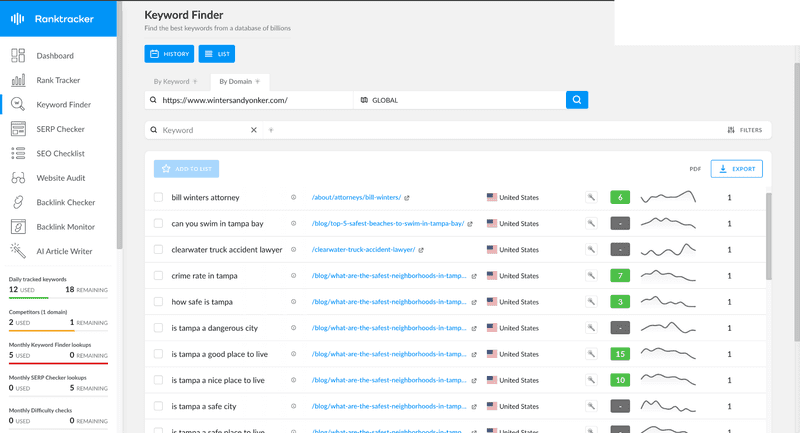
Winters & Yonker can also enter the domains of their two rivals to get a detailed overview of their domain authority, keyword rankings, backlinks, and more.
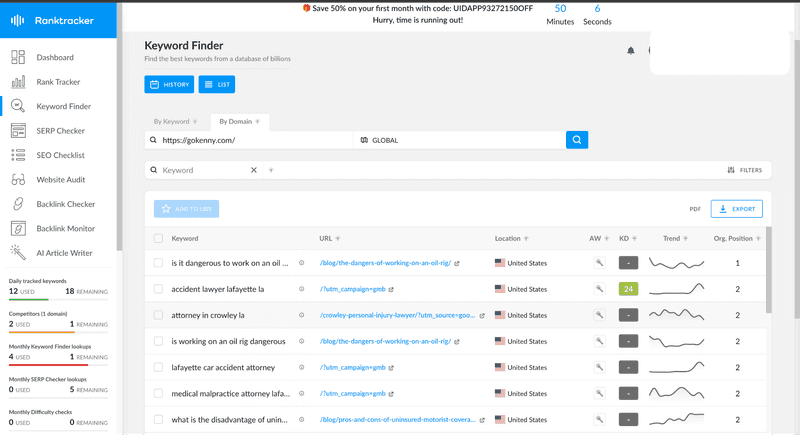
Because of these limitations, I’d recommend using Google Search Console with one of the next few tools.
Ranktracker
Ranktracker is a specialized tool designed to monitor and analyze keyword rankings across various search engines. Unlike Google Search Console, its strong suit is speed and accuracy.
The All-in-One Platform for Effective SEO
Behind every successful business is a strong SEO campaign. But with countless optimization tools and techniques out there to choose from, it can be hard to know where to start. Well, fear no more, cause I've got just the thing to help. Presenting the Ranktracker all-in-one platform for effective SEO
We have finally opened registration to Ranktracker absolutely free!
Create a free accountOr Sign in using your credentials
Their backlink checker is a prime example of this in action.
You can create a free account to give it a quick spin with your own website.
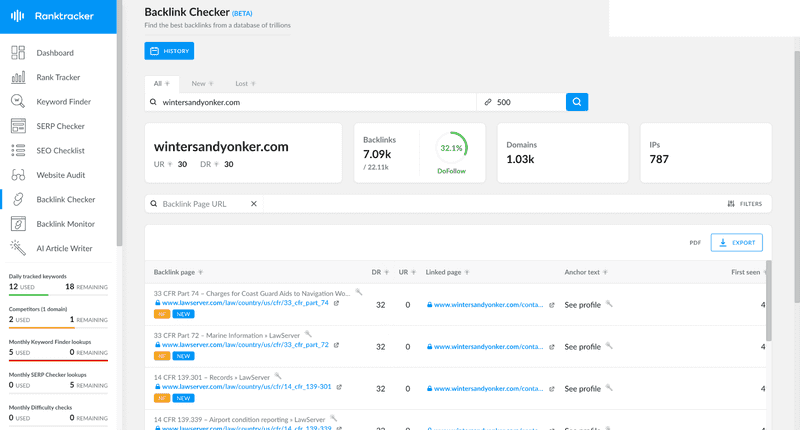
How Ranktracker Tracks Keyword Rankings
Ranktracker employs a robust system to track keyword rankings. However, it also provides other highly valuable insights into related metrics, allowing you to make more well-rounded decisions for your SEO strategy.
The rank-tracking feature follows a simple process:
- Keyword Input. Users input the keywords they want to monitor, like “digital recruitment” or “how to monetize a blog.”
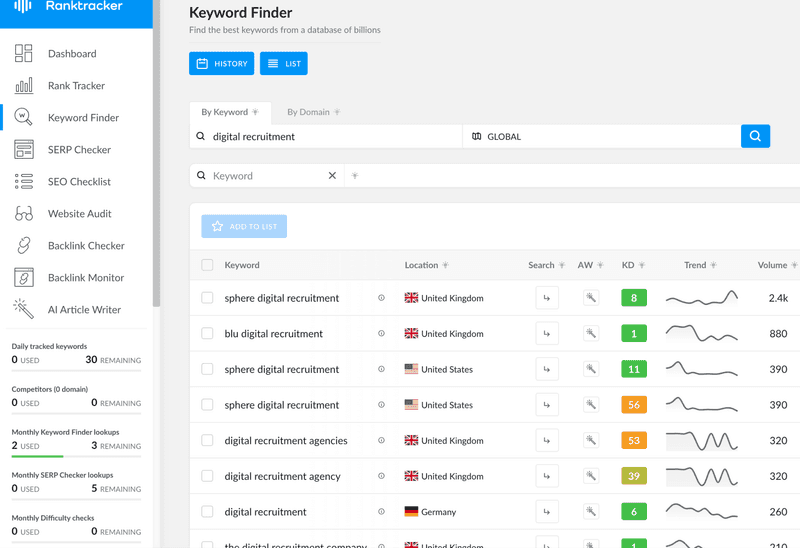
- Search Engine Crawling. Ranktracker's system regularly crawls search engines to identify the position of the target website for the specified keywords.
- Data Collection. It collects data on the keyword ranking, including search engine, location, and device.
- Data Analysis. The tool processes the collected data to provide insights into ranking positions, fluctuations, and trends.
- Data Presentation. Ranktracker presents the data through user-friendly dashboards and reports, making it easy to analyze keyword performance.
I’d recommend using Ranktracker over Google Search Console for a few reasons. Namely:
- Speed. Known for its fast data refresh rates, Ranktracker provides ranking information that’s completely up-to-date.
- Accuracy. You get accurate and precise ranking data instead of an “average position”—what Google Search Console gives.
- Customization. You can customize tracking settings based on location, device, and search engine.
- Competitor Analysis. Ranktracker allows you to compare your rankings with competitors.
- Reporting. It offers comprehensive reports for analyzing keyword performance and sharing insights—perfect if you work with others who need the same numbers.
SEMrush
SEMrush is a versatile online platform with many SEO tools, including keyword research, competitor analysis, and backlink auditing. It's a popular choice among digital marketers and SEO professionals for its comprehensive features and user-friendly interface.
How SEMrush Tracks Keyword Rankings
SEMrush utilizes an extremely similar algorithm to Ranktracker for tracking keyword rankings. It starts with you choosing the keywords you want to track. Then continues with search engine crawling and data collection, analysis, and presentation.
Whereas Ranktracker is explicitly known for being a rank-tracking tool, SEMrush is more of a keyword research tool. So, it offers a few different features for finding new keyword opportunities.
SERPWatch
SERPwatch is a specialized platform that provides accurate and up-to-date keyword ranking information. It offers tools to help businesses monitor their search engine performance and make data-driven SEO decisions.
The features are practically the same as other rank trackers—device-based tracking, rank change alerts, competitor analysis, etc.
But after playing around with SERPWatch, I can say it doesn’t provide as much in-depth data as Ranktracker or SEMrush. I’d recommend it for someone just starting with rank tracking who needs something to start. Or if you don’t have a big budget, it’s cheaper.
2. Build Custom Rank Tracking Scripts
If you have programming skills, you can create custom scripts to monitor your rankings.
This method offers flexibility, but there’s something you should be aware of. Building a robust, reliable, and scalable rank-tracking script is a complex task requiring advanced programming skills and a deep understanding of web scraping, data manipulation, and error handling. Because of this, you’ll most likely need to consult with experienced developers.
Before diving into the technical aspects, here are a few hurdles involved in building a custom rank-tracking script you need to be aware of:
- Google's Anti-Scraping Measures. Google actively protects its search results from automated scraping. Overcoming these measures requires sophisticated techniques and constant updates.
- IP Blocking. Frequent requests from the same IP address can lead to blocks. You'll need to implement IP rotation or proxy services.
- Data Accuracy. Ensuring accurate rank extraction is challenging due to dynamic SERP elements and Google's algorithm changes.
- Scalability. Handling large keyword lists and frequent updates requires efficient code and infrastructure.
- Maintenance. The script will require ongoing maintenance to adapt to Google's changes and to ensure accuracy.
All that being said, here's a simplified outline of the process:
- Choose a Programming Language. Python is often preferred for web scraping due to libraries like BeautifulSoup and Requests.
- Create a list of keywords to track.
- Search Engine Interaction. Use a library like Requests to send search queries to Google. Handle potential errors like timeouts, connection issues, and HTTP status codes.
- HTML Parsing. Parse the HTML response using BeautifulSoup or similar libraries.
- Rank Extraction. Extract the position of your website for each keyword and handle variations in SERP layout and dynamic content.
- Data Storage. Store extracted data in a database—like SQLite or MySQL—or a CSV file.
- Error Handling. Implement robust error handling to prevent script failures. Consider retry mechanisms for failed requests.
- Scheduling. Set up a scheduler—such as cron or Task Scheduler—to run the script regularly.
- Data Analysis. Develop methods to analyze the collected data (for example, trends and comparisons).
As you can see, taking the manual route isn’t simple. Even though it offers flexibility, it’s probably more worth it (and practical) to use existing rank-tracking tools like the ones above. They handle the complexities of web scraping, data management, and error handling, allowing you to focus on results analysis.
3. Manual Checks
While not ideal for real-time tracking, manually checking your rankings for specific keywords can provide a basic overview.
Manual keyword rank checks involve searching for your target keywords on a search engine and manually determining your position in the results. While time-consuming, it can be valuable for small websites or for getting a feel for the search landscape.
For example, Baumgartner Law Firm runs a blog to attract potential customers to their products. They could enter their target keywords for each blog post into Google—like “lyft accident settlements”—and count the search results that show up before them to figure out where they land.
The All-in-One Platform for Effective SEO
Behind every successful business is a strong SEO campaign. But with countless optimization tools and techniques out there to choose from, it can be hard to know where to start. Well, fear no more, cause I've got just the thing to help. Presenting the Ranktracker all-in-one platform for effective SEO
We have finally opened registration to Ranktracker absolutely free!
Create a free accountOr Sign in using your credentials
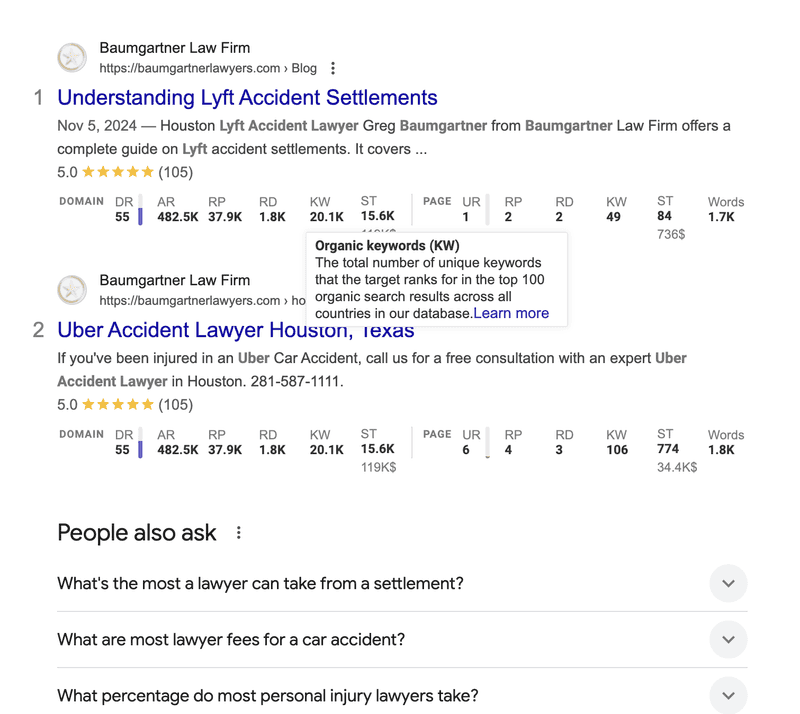
Alt text: Google search results for the keyword “lyft accident settlements”
Although it easily becomes more time-consuming and tedious the more you add content to your site, the actual process of manual checks is pretty simple:
- Identify the keywords you want to track
- Clear your search history
- Use incognito or private browsing mode to avoid personalized search results.
- Search for each keyword on the desired search engine (Google, Bing, etc.)
- Manually count the number of results before your website appears. This is your ranking position.
- Note the ranking position in a spreadsheet or document
While okay for beginners, there are obvious limitations to this method that you’ll outgrow:
- Manually checking numerous keywords is very time-consuming.
- Human error can lead to incorrect rankings.
- You can only check a small number of keywords at a time.
- You don’t have access to historical data like you do with rank-tracking tools.
One pro to this method is that you can easily look at your competitors’ pages and do user intent research. This lets you conclude what you can do better, like tightening up your copy, increasing your page load times, or improving your website design.
What to Look for in a Rank Tracking Tool
So, we’ve concluded that rank-tracking tools are the most time-effective and accurate way to monitor your SERP positions. Now, let’s talk about what makes one worth your investment.
To start, there are a few core features every good rank-tracking tool must have:
- Accurate Keyword Tracking. Accurate and timely tracking of keyword rankings across multiple search engines (Google, Bing, Yahoo, etc.).
- Local Search Tracking. If applicable, the ability to track rankings for specific locations.
- Mobile and Desktop Tracking. It can track rankings on both mobile and desktop devices.
- SERP Feature Tracking. Monitoring for featured snippets, local packs, image packs, and other SERP features.
- Competitor Tracking. Ability to track your competitors' rankings for the same keywords.
- Data Visualization. Clear and customizable charts, graphs, and/or reports to visualize ranking trends.
- Accuracy and Reliability. The tool should provide accurate and consistent ranking data.
- Speed of Updates. Frequent updates—ideally daily—to stay informed of ranking changes.
- Ease of Use. A user-friendly interface with clear navigation.
Those are your non-negotiables. But like every relationship, deciding which tool is going to work for you and which just has too many deal-breakers can be determined by examining their “bonus perks.” In other words, here are a few features an extra good rank tracker brings to the table that might help you narrow down your options:
- Rank History. Detailed historical data on keyword rankings to analyze performance over time.
- Keyword Difficulty. Estimates of how difficult it is to rank for specific keywords.
- Search Volume. Data on keyword search volume to prioritize efforts.
- SERP Analysis. An in-depth analysis of search engine results pages to understand the competitive landscape.
- Customizable Alerts. Notifications for specific ranking changes or events.
- API Integration. Ability to integrate with other SEO tools or marketing platforms.
Final Thoughts
Tracking your rank positions is a crucial part of any successful SEO plan. And using a high-quality, fast, and accurate rank-tracking tool—like Ranktracker—makes the process a cinch.

