Intro
Video content continues to dominate digital marketing, social media, and personal branding. With the rise of automation and artificial intelligence, today's video editing software has evolved far beyond simple trimming and transitions. The introduction of the AI video generator has transformed how creators produce videos—turning scripts, images, or even text prompts into polished, high-quality video content within minutes.
As a professional reviewer, I've tested and analyzed dozens of tools to identify the most reliable, efficient, and creative options available. This guide presents my selection of the 15 best video editing software with AI video generators in 2025, designed for creators, marketers, and businesses who want to streamline production without sacrificing quality.
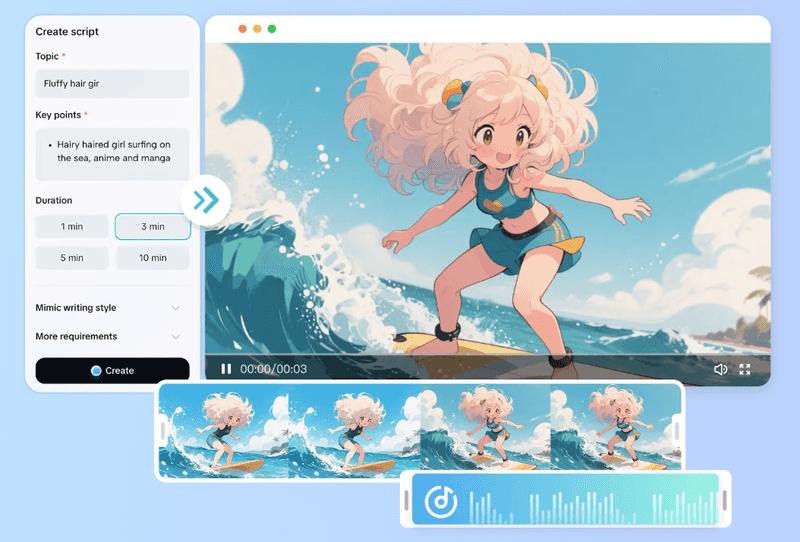
Key Takeaways
Each of the following video editing software tools includes advanced AI video generator features for automating content creation, editing, and enhancement. Here's the list of my recommended tools:
-
CapCut: A complete video editing software with an advanced AI video generator that creates videos from text and enhances them automatically. Perfect for all creators seeking speed, style, and professional polish.
-
Vozo.ai: A powerful AI video creation platform that streamlines multilingual content production with hyper-realistic voices and precise visual synchronization. Its advanced tools for AI dubbing online allow creators to instantly localize videos in multiple languages while preserving natural tone, pacing, and lip movement. Perfect for marketers, educators, and global brands looking to scale high-quality video content without traditional recording barriers.
-
Pictory AI: Converts blog posts or scripts into short, shareable videos. Ideal for marketers and businesses looking to repurpose written content efficiently.
-
Synthesia: Turns scripts into videos using lifelike digital presenters. A go-to for training, HR, and brand communications.
-
Runway ML: Designed for filmmakers and creators, it enables next-gen visual storytelling with text-to-video and advanced motion tracking.
-
Descript: Lets you edit video by editing its transcript. Perfect for podcasters, educators, and YouTubers producing long-form content.
-
Topaz Video AI: Uses powerful AI models to upscale, denoise, and restore videos to ultra-high quality. Essential for professional editors and archivists.
-
Wisecut: Simplifies video pacing by cutting pauses and filler words automatically. Great for vloggers and tutorial creators.
-
HeyGen: Create realistic avatar-based videos for marketing, sales, or education in multiple languages with natural voice delivery.
-
Lumen5: Transforms text, articles, or links into social-ready videos automatically, perfect for digital marketers.
-
InVideo: Combines thousands of professional templates with AI-assisted video generation for fast and polished results.
-
Vidnoz AI: Generates human-like video messages for sales and outreach, scaling personalization at a business level.
-
Rephrase.ai: Creates realistic avatar videos for brand promotions and corporate communication at scale.
-
LTX Studio: A visionary AI storytelling tool that transforms scripts into cinematic visual sequences.
-
Elai.io: Simplifies creating multilingual training and internal communication videos with lifelike avatars.
-
Colossyan Creator: Offers studio-quality AI avatars and collaborative production features for enterprise-level teams.
-
Tagshop AI: An AI-powered platform to turn UGC, URLs, and product content into performance-driven video ads at scale.
These tools redefine what's possible in modern video editing, helping you save time, boost quality, and scale your creative output efficiently.
Testing the 15 Best Video Editing Software with AI Video Generator
With extensive experience as a professional content creator specializing in advanced video and audio editing techniques, I rigorously tested 15 of the best video editing software programs, each featuring AI video generators. These tools were evaluated on Windows and macOS platforms, integrated into professional workflows. My evaluation criteria were meticulously designed to assess software performance, usability, and the depth of AI integration in real-world scenarios. Below are the five key factors that shaped this analysis:
-
Ease of Use: I focused on how intuitive the interface was for both novice and expert users. The accessibility of key features and the learning curve were crucial considerations.
-
AI Performance: A core aspect of this review, I assessed how effectively the AI video generator processed and interpreted various inputs, such as text, audio, or video footage. The accuracy, creativity, and speed of AI were key metrics.
-
Editing Flexibility: Post-AI generation editing is essential for professionals who require full creative control. I tested the extent to which these tools allowed manual adjustments after AI processing.
-
Output Quality: This factor examines the software's ability to render high-quality video with professional-grade resolution, stability during rendering, and multiple export options.
-
Value for Money: Beyond just pricing, I analyzed whether the software provided a balanced return on investment by comparing its AI performance, features, and usability against its cost.
The results that follow reflect the performance consistency, creative potential, and overall user experience of each software, offering insights into the strengths and weaknesses of each solution within a professional context.
Top 15 Recommendations for Best Video Editing Software with AI Video Generator
As a content creator and tech reviewer, I've spent years testing and analyzing the most innovative video editing software on the market. Below are my top 15 professional recommendations for tools that combine intuitive interfaces with cutting-edge AI video generator technology to elevate your video production workflow in 2025.
1. CapCut Desktop Video Editor – Best for AI-Powered All-in-One Editing
CapCut has rapidly become one of the most recognized video editing software options worldwide. Backed by ByteDance, it integrates an advanced AI video generator that can transform text, footage, and voice into polished videos ready for publishing. Its professional-grade toolkit and intuitive interface make it ideal for both creators and marketing professionals seeking speed and quality.
Pros
-
Powerful AI video generator capable of full video creation from text or scripts.
-
Auto captioning, voice synchronization, and intelligent beat detection.
-
Extensive template and effects library suitable for all niches.
-
Free to use, with optional premium features.
Cons
-
Some AI-powered features require an internet connection.
-
Occasional rendering delays during high-resolution exports.
Key Features
-
AI Video Generator: Instantly converts text or scripts into complete, edited videos with transitions and music.
-
AI Auto Captions: Automatically generates subtitles with precise timing.
-
AI Voiceover Tool: Create human-like narrations in multiple tones and accents.
-
AI Voice Changer: AI voice changer modifies voice pitch, gender, and tone using AI for a more cinematic or entertaining effect.
-
Copyright-free music: Access to a library of copyright-free music ensures that creators can enhance their videos with high-quality audio without worrying about licensing issues.
-
One-Click Templates: Access modern, platform-ready video layouts.
-
Smart Editing Tools: Includes background removal, face enhancement, and intelligent color correction.
My Experience
I've been using CapCut extensively for both professional projects and social media campaigns. Its AI video generator is remarkably precise, allowing me to produce video drafts in minutes. The smart beat sync and auto-captions save significant time, and the AI voiceover tool produces surprisingly natural results. CapCut can also be used as an effective YouTube Shorts maker, streamlining video creation with its powerful AI tools. For content creators, marketers, or educators who want a streamlined editing process without sacrificing creative control, CapCut stands out as the ultimate all-in-one choice.
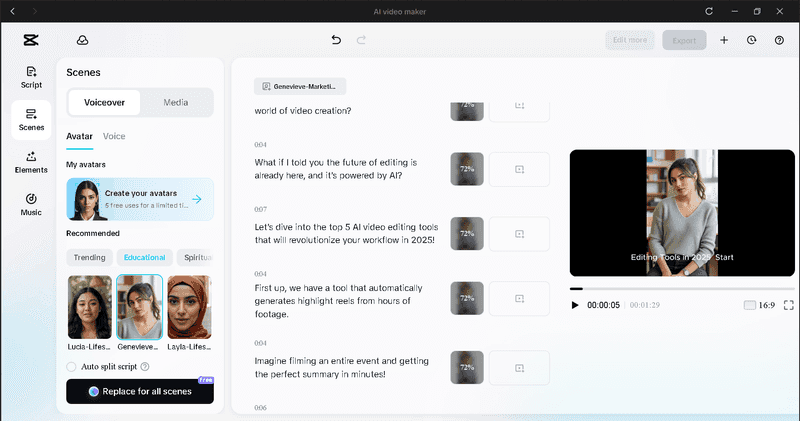
2. Pictory AI – Best for Script-to-Video Automation
Pictory AI specializes in transforming long-form content—such as blog posts, articles, or scripts—into short, engaging videos using its AI video generator. This video editing software is tailored for marketers, YouTubers, and social media managers who want to repurpose written content into visual stories effortlessly.
Pros
-
Creates videos automatically from text or blog links.
-
AI selects relevant visuals and background music intelligently.
-
Supports voiceover and subtitle generation.
-
Simple web-based interface accessible anywhere.
Cons
-
Limited manual editing features compared to full editors.
-
Template customization can feel restrictive at times.
Key Features
-
AI Text-to-Video Engine: Converts scripts into cohesive video sequences with automatic scene matching.
-
Voiceover Integration: Choose from AI voices or upload your own recordings.
-
Brand Customization: Add logos, intros, and outros to maintain visual consistency.
-
Stock Media Access: Built-in library from premium sources like Storyblocks.
-
Auto Summarization: Generates concise video summaries from long-form content.
My Experience
Using Pictory AI has made my content repurposing far more efficient. When I input a blog post, the AI video generator quickly transforms it into a professional video with relevant scenes and captions. It's perfect for marketers who want to maintain an active video presence without dedicating hours to manual editing.
3. Synthesia – Best for AI Avatars and Corporate Video Production
Synthesia leads the market in avatar-based AI video generator technology. Designed for corporate communication, training, and marketing videos, this video editing software uses lifelike AI presenters to deliver messages with professionalism and clarity. You don't need a camera or actors needed.
Pros
-
150+ AI avatars and 120+ languages available.
-
Professional-grade output ideal for businesses.
-
Simple script-to-video workflow.
-
Supports subtitles and brand templates.
Cons
-
Limited creative freedom for scene transitions.
-
Avatar customization requires premium plans.
Key Features
-
Text-to-Video Conversion: Input your script, select an avatar, and generate a full video in minutes.
-
AI Avatars: Choose from realistic virtual presenters suitable for training or marketing content.
-
Voice Customization: Offers multiple tones, accents, and languages.
-
Branding Tools: Upload custom backgrounds, slides, or visual identities.
-
Collaboration Features: Multi-user access for teams.
My Experience
I've used Synthesia to create internal training videos and product explainers without a studio setup. Its AI video generator produces natural speech and professional presentation quality that would otherwise take hours with traditional filming. For businesses seeking consistency and speed, it's a top-tier choice.
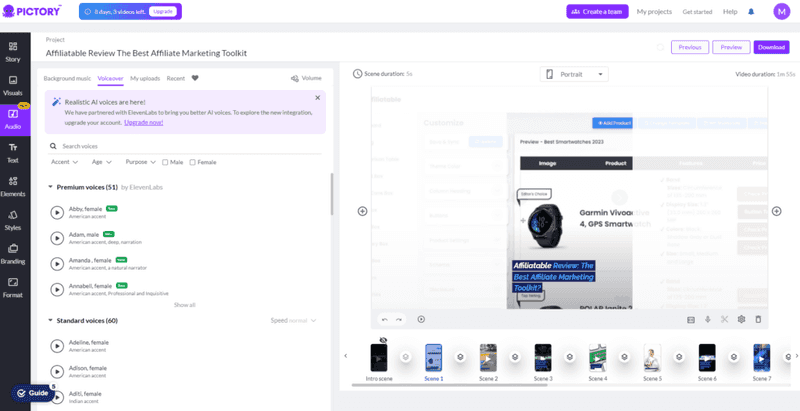
4. Runway ML – Best for AI-Powered Creative Effects
Runway ML is redefining creative video production through next-generation AI video generator features. Unlike conventional video editing software, Runway ML focuses on generative capabilities—such as text-to-video, scene extension, and motion tracking—offering creators the ability to experiment and innovate.
Pros
-
Generates videos from text or images using Gen-2 models.
-
AI-powered inpainting, rotoscoping, and background removal.
-
Real-time collaboration features.
-
Excellent for cinematic, artistic, and experimental video creation.
Cons
-
Requires a strong internet connection and powerful hardware.
-
Learning curve for first-time users.
Key Features
-
Text-to-Video AI Generator: Create short video clips directly from written prompts.
-
AI Motion Tracking & Masking: Isolate objects for professional-grade effects.
-
Style Transfer: Apply cinematic color tones and artistic effects.
-
Automatic Background Removal: Seamlessly replaces or deletes backgrounds in seconds.
-
Integration with Other Tools: Exports compatible with major editing suites.
My Experience
I've used Runway ML to experiment with AI-generated transitions and surreal effects. Its AI video generator opens creative possibilities that traditional software can't match. It's an ideal tool for filmmakers, digital artists, and agencies exploring AI creativity.
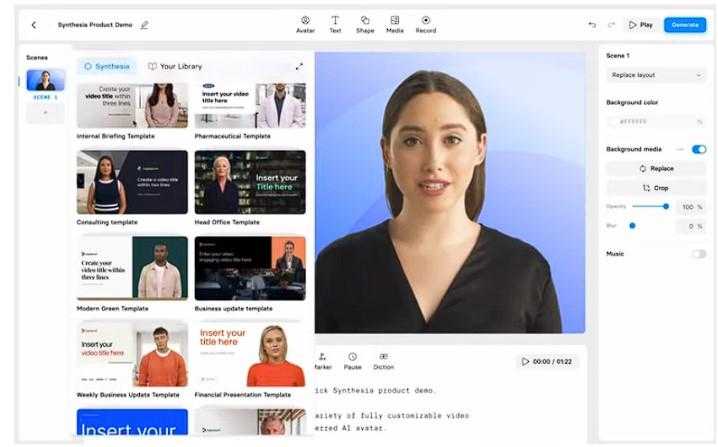
5. Descript – Best for Text-Based Video Editing and Voice Cloning
Descript bridges the gap between podcasting and video editing by introducing text-driven editing powered by AI. This video editing software lets users edit video by editing its transcript—a revolutionary workflow that simplifies content creation. Its integrated AI video generator and voice cloning features make it particularly valuable for creators producing tutorial or talking-head videos.
Pros
-
Edit video content via text (like editing a document).
-
AI voice cloning for seamless overdubs.
-
Built-in screen recording and podcasting tools.
-
Collaboration features for team editing.
Cons
-
Limited creative effects compared to visual editors.
-
Exports can be slower for longer videos.
Key Features
-
AI Transcript Editing: Automatically transcribes video and lets you make edits directly in text form.
-
AI Overdub: Clone your voice to fix narration mistakes without re-recording.
-
Filler Word Removal: Deletes "um," "uh," and pauses automatically.
-
Screen Recording: Capture tutorials or walkthroughs with voice sync.
-
Audio Enhancement: AI-powered noise and echo reduction for professional sound.
My Experience
Descript has completely changed how I handle long-form content and tutorials. The AI video generator streamlines workflow by synchronizing text edits with video, allowing me to focus on content quality rather than manual trimming. For educators and podcasters, it's an indispensable tool.
The All-in-One Platform for Effective SEO
Behind every successful business is a strong SEO campaign. But with countless optimization tools and techniques out there to choose from, it can be hard to know where to start. Well, fear no more, cause I've got just the thing to help. Presenting the Ranktracker all-in-one platform for effective SEO
We have finally opened registration to Ranktracker absolutely free!
Create a free accountOr Sign in using your credentials

6. Topaz Video AI – Best for Enhancing and Restoring Video Quality
Topaz Video AI is a specialized video editing software focused on video enhancement rather than content creation. Using advanced AI models, it can upscale footage up to 8K, remove noise, sharpen details, and restore old or low-quality videos to professional-grade clarity. It's a vital tool for filmmakers, archivists, and editors who need pristine visuals.
Pros
-
Industry-leading upscaling and frame interpolation.
-
Excellent for restoring archival or low-quality footage.
-
Simple interface with batch processing.
Cons
-
Requires strong GPU performance.
-
Limited editing tools outside enhancement features.
Key Features
-
AI Upscaling: Increase resolution up to 8K without losing sharpness.
-
Frame Interpolation: Create smooth slow-motion or 60+ FPS playback.
-
Noise Reduction & Deblur: Clean up grainy or shaky footage.
-
Model Selection: Different AI models optimized for motion, detail, or low-light scenes.
My Experience
Topaz Video AI has become my go-to for refining older footage. Its AI-driven enhancements deliver cinematic results that feel brand new. The AI video generator algorithms for upscaling are unmatched in precision and clarity, especially when preparing visuals for client presentations or remastered projects.
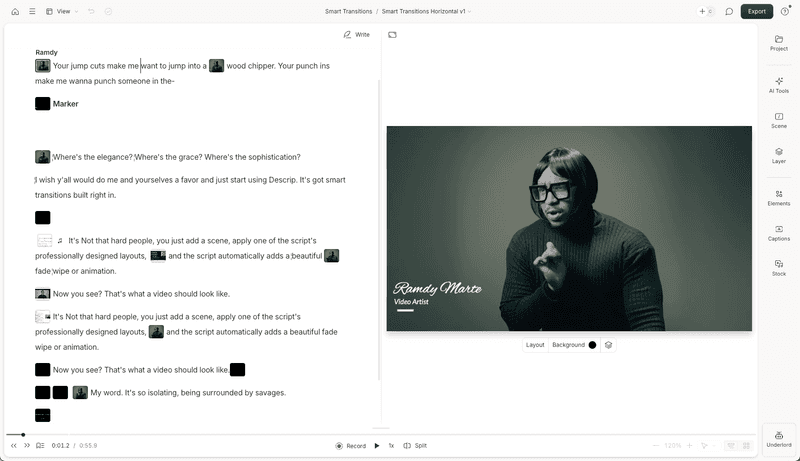
7. Wisecut – Best for Automatic Editing and Silence Removal
Wisecut focuses on automation through intelligent video trimming and pacing. This cloud-based video editing software uses its AI video generator to detect pauses, filler words, and awkward silences—then removes them automatically, delivering fast-paced, engaging content perfect for vlogs, tutorials, or talking-head videos.
Pros
-
Automatic silence detection and removal.
-
AI subtitle and background music generation.
-
Quick exports optimized for social platforms.
Cons
-
Limited creative editing flexibility.
-
Cloud rendering may delay longer videos.
Key Features
-
Auto-Cut: Removes silent or repetitive sections automatically.
-
AI Subtitle Generator: Adds accurate captions with style templates.
-
Background Music AI: Suggests and syncs royalty-free tracks.
-
Emotion Detection: Adjusts pacing and music intensity based on voice tone.
My Experience
I use Wisecut for my YouTube commentary clips—it saves time by cutting silences automatically and syncing music seamlessly. The AI video generator's pacing adjustments make every video feel more dynamic and professional.
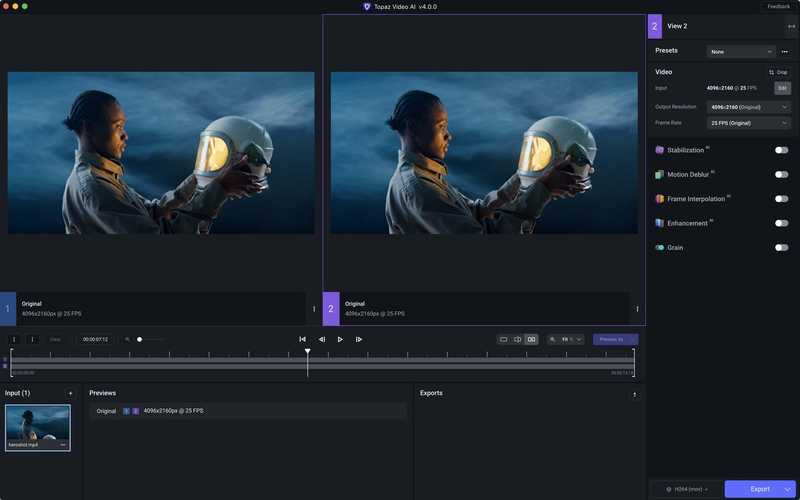
8. HeyGen – Best for Personalized AI Avatar Videos
HeyGen combines realistic avatars with text-to-video automation, ideal for marketing, e-learning, and personalized outreach. This video editing software leverages an advanced AI video generator that produces lifelike digital presenters capable of delivering scripted content naturally and convincingly.
Pros
-
Realistic avatars and voice sync.
-
Customizable backgrounds and branding.
-
Multi-language voice generation.
Cons
-
Output length limited on free plans.
-
Requires stable connectivity.
Key Features
-
AI Avatar Generator: Create digital presenters that mimic human speech and expressions.
-
Voice Customization: Choose or clone voices to match branding tone.
-
Background Personalization: Tailor scenes to fit brand guidelines.
-
Localization Tools: Translate videos automatically for global reach.
My Experience
HeyGen's realism is impressive. I've used it to create client introduction videos in multiple languages. Its AI video generator makes producing professional spokesperson videos effortless and cost-effective.
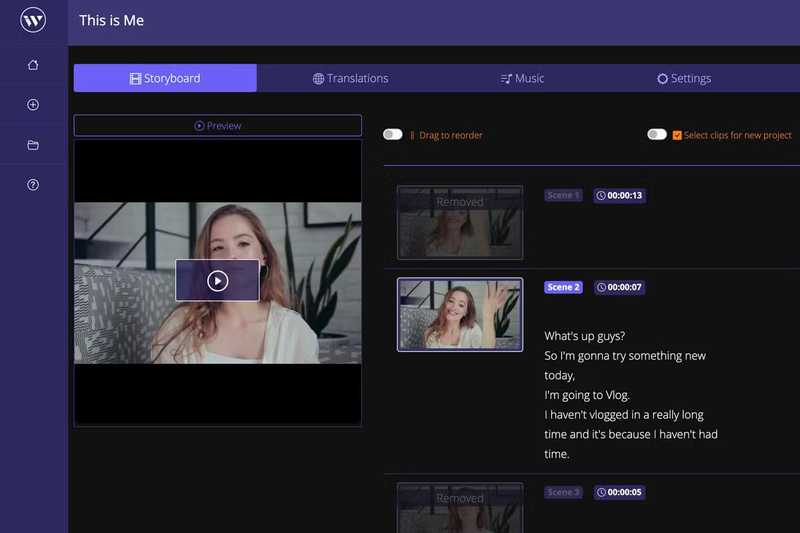
9. Lumen5 – Best for Social Media Video Creation
Lumen5 is a marketing-oriented video editing software designed to convert text and URLs into engaging social media videos. Powered by an intuitive AI video generator, it creates platform-optimized videos for LinkedIn, Instagram, and YouTube in just a few minutes.
Pros
-
Converts blog posts or text into ready-to-share videos.
-
Easy drag-and-drop interface.
-
Optimized for vertical, square, and landscape formats.
Cons
- Customization can be limited for advanced users.
Key Features
-
AI Content Summarization: Automatically shortens long text into video scripts.
-
Scene Matching: AI selects appropriate visuals from its media library.
-
Brand Presets: Save consistent fonts, colors, and logos.
-
Auto Captions: Generates subtitles for accessibility and SEO.
My Experience
When managing brand content calendars, I use Lumen5 to repurpose blogs into short clips. Its AI video generator efficiently handles scripting and scene selection, cutting production time in half.
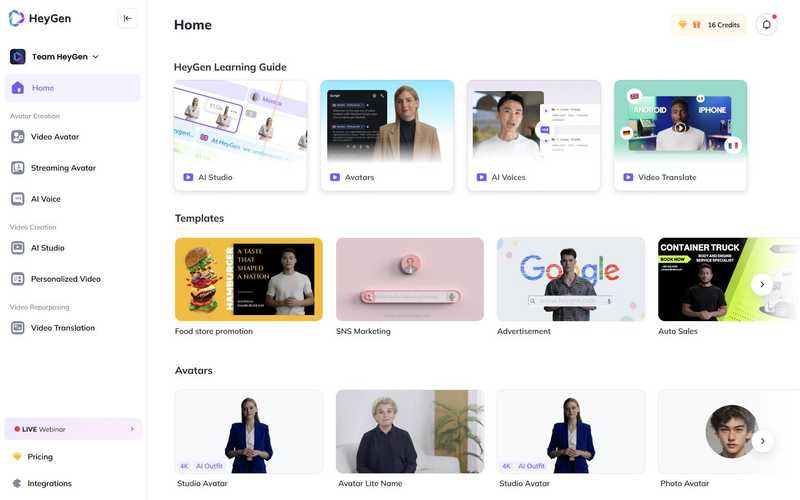
10. InVideo – Best for Fast, Template-Based Video Creation
InVideo offers one of the most user-friendly experiences in the video editing software space. Its built-in AI video generator and massive template library make it ideal for marketers who need fast, polished videos without deep editing skills.
Pros
-
Thousands of pre-designed templates.
-
AI text-to-video capabilities.
-
Rich media asset library.
Cons
- Some advanced effects locked behind premium plans.
Key Features
-
Text-to-Video AI: Converts articles or ideas into editable videos.
-
Template Library: Choose from 5,000+ professional layouts.
-
Stock Integration: Access millions of clips, photos, and sounds.
-
AI Script Assistant: Helps structure and refine video scripts.
My Experience
InVideo's ease of use makes it a daily tool for my quick promotional videos. Its AI video generator speeds up campaign creation without compromising on visual appeal.
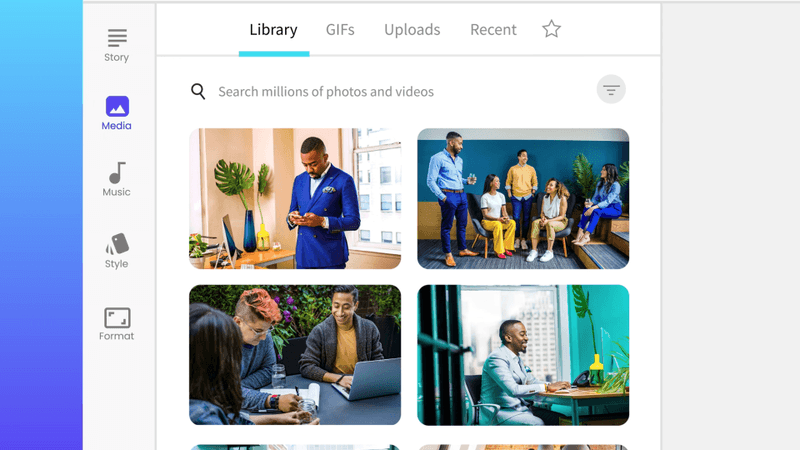
11. Vidnoz AI – Best for Personalized Outreach Videos
Vidnoz AI focuses on personalized communication through its AI video generator, allowing users to create human-like avatar messages for outreach, marketing, and training. This video editing software helps brands scale personalized video creation efficiently.
Pros
-
Realistic avatars with lip-sync accuracy.
-
Integration with CRM tools for automated campaigns.
-
Supports multiple export formats.
Cons
- Limited for cinematic editing use.
Key Features
-
AI Face Generator: Clone or create virtual presenters.
-
Voiceover AI: Add voice in multiple languages.
-
Personalization Variables: Customize name, company, or product per recipient.
My Experience
I've found Vidnoz AI especially useful for client onboarding. The AI video generator makes personalized greetings effortless, and it integrates well with automation platforms.
12. Rephrase.ai – Best for AI Spokesperson and Ad Creation
Rephrase.ai delivers enterprise-level avatar-based video production. As a leading AI video generator, it enables brands to scale their marketing efforts using AI presenters and voiceovers that mimic human delivery.
Pros
-
Studio-quality avatars and voice synthesis.
-
Ideal for commercials, explainers, and announcements.
-
Enterprise-ready API for bulk video creation.
Cons
- Limited creative flexibility beyond avatar setup.
Key Features
-
Script-to-Video AI: Generate full videos from text input.
-
Hyper-Realistic Avatars: Professional-grade spokespersons for brand use.
-
API Integration: Automate personalized video campaigns.
My Experience
I've used Rephrase.ai for B2B product demos. Its AI video generator produces consistent, high-quality spokesperson videos that look professionally filmed—saving time and studio costs.
13. LTX Studio – Best for Storyboarding and AI Scene Creation
LTX Studio is a new-generation video editing software leveraging AI to build cinematic storyboards and previsualizations. Its AI video generator interprets written storylines into structured scenes with dialogue, motion, and visuals.
Pros
-
AI storytelling and scene composition.
-
Ideal for creative studios and filmmakers.
-
Supports scene editing and camera simulation.
Cons
- Still in early access; limited public availability.
Key Features
-
AI Story-to-Scene Conversion: Converts scripts into visual storyboards.
-
Camera Path Generator: Simulates cinematic movement.
-
Scene Editing Interface: Modify character placement and motion.
My Experience
Using LTX Studio feels like stepping into the future of filmmaking. Its AI video generator transforms my rough ideas into visual sequences instantly, making pre-production more efficient and creative.
The All-in-One Platform for Effective SEO
Behind every successful business is a strong SEO campaign. But with countless optimization tools and techniques out there to choose from, it can be hard to know where to start. Well, fear no more, cause I've got just the thing to help. Presenting the Ranktracker all-in-one platform for effective SEO
We have finally opened registration to Ranktracker absolutely free!
Create a free accountOr Sign in using your credentials
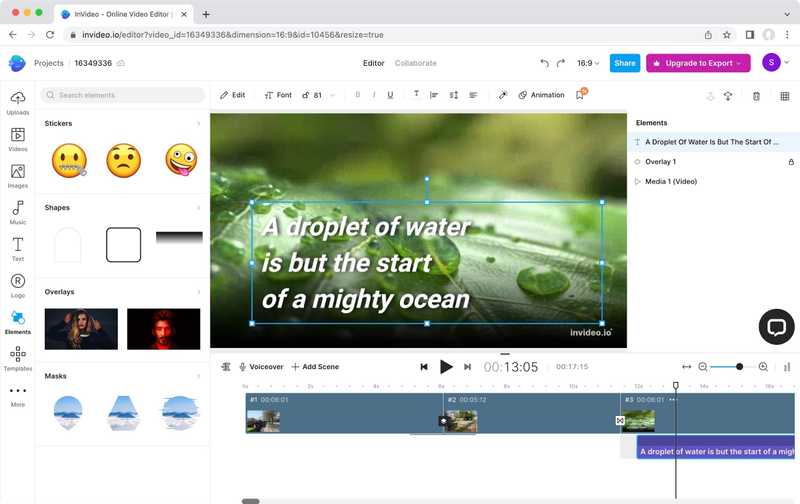
14. Elai.io – Best for Corporate Training and Learning Videos
Elai.io is built for organizations that produce educational or onboarding content. As a powerful video editing software with an AI video generator, it creates training videos from slides, text, or scripts using professional avatars.
Pros
-
Excellent for e-learning, HR, and training materials.
-
Supports custom avatar creation.
-
Integrates with LMS platforms.
Cons
- Slight delay during avatar rendering.
Key Features
-
Slide-to-Video Automation: Converts PowerPoint or PDFs into video lessons.
-
Custom Avatar Creation: Use your likeness for internal training.
-
Multilingual Voice Options: Supports global teams.
My Experience
I've used Elai.io for instructional video series. Its AI video generator drastically reduces production time, and the ability to upload custom avatars personalizes every training session.
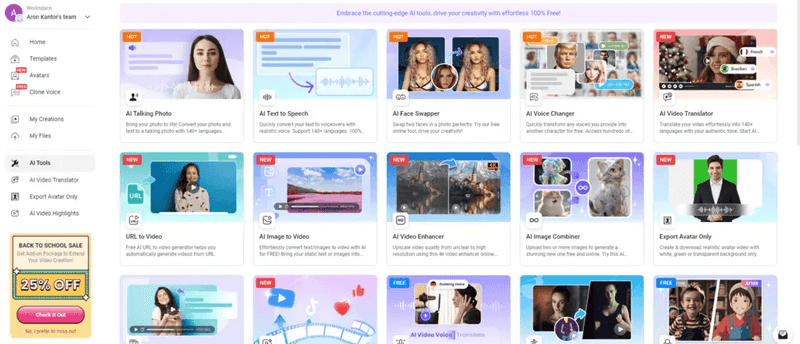
15. Colossyan Creator – Best for Enterprise-Level Video Production
Colossyan Creator stands at the intersection of automation and professional video creation. Its AI video generator specializes in enterprise-grade content like tutorials, product explainers, and employee communication videos.
Pros
-
Lifelike avatars with strong visual realism.
-
Multi-language and localization support.
-
Collaboration-friendly environment.
Cons
- High-tier pricing for enterprise features.
Key Features
-
Text-to-Video Generation: Script-driven video production with avatars.
-
Scene Customization: Adjust camera angles, gestures, and framing.
-
Corporate Branding: Maintain consistent brand identity across videos.
My Experience
Colossyan Creator's professional-grade visuals and flexible workflows have made it a strong addition to my enterprise projects. Its AI video generator maintains consistent quality across multi-language campaigns, simplifying global communication.
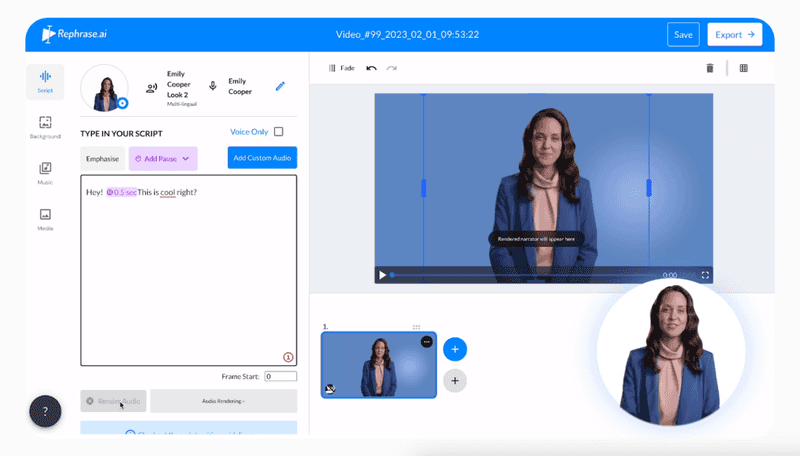
16. Tagshop AI
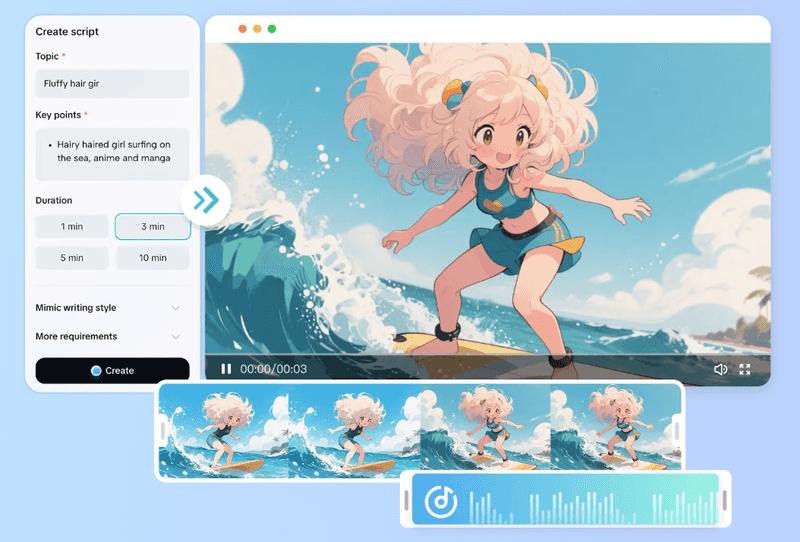
Tagshop AI is quickly emerging as a powerful solution in the AI-powered advertising space, especially for brands focused on performance marketing. Built specifically for modern marketers and ecommerce brands, Tagshop AI combines automation, creativity, and data-driven optimization to help teams produce high-converting video ads at scale. As an advanced AI Video ads Generator, Tagshop AI focuses on transforming raw content, URLs, and assets into conversion-ready video ads designed for platforms like TikTok, Instagram Reels, and YouTube Shorts.
What sets Tagshop AI apart is its strong emphasis on UGC-style creatives and ad performance. Instead of just creating videos, it helps brands turn content into ads that feel native, authentic, and optimized for results.
Pros
-
Powerful AI Video ads Generator designed for performance-focused campaigns.
-
Converts URLs, text, images, and raw footage into ad-ready videos.
-
Strong focus on UGC-style and social-native video ads.
-
Scales creative production quickly, reducing ad fatigue.
-
Easy-to-use interface suitable for marketers and brands.
Cons
-
Primarily optimized for ad creation rather than long-form video editing.
-
Advanced features may require a learning curve for first-time users.
Key Features
AI Video Ads Generator Automatically generates high-converting video ads optimized for social platforms using AI-driven insights and templates.
URL to Video Generator Transforms product pages or landing page URLs into engaging video ads by extracting key visuals, messaging, and highlights.
Text to Video Generator Converts scripts or text inputs into complete video ads with structured scenes, captions, and transitions.
AI Video Generator Uses AI to assemble visuals, hooks, captions, and pacing that align with platform algorithms and audience behavior.
Image to Video Generator Turns static images into dynamic video ads with motion effects, overlays, and ad-focused layouts.
The All-in-One Platform for Effective SEO
Behind every successful business is a strong SEO campaign. But with countless optimization tools and techniques out there to choose from, it can be hard to know where to start. Well, fear no more, cause I've got just the thing to help. Presenting the Ranktracker all-in-one platform for effective SEO
We have finally opened registration to Ranktracker absolutely free!
Create a free accountOr Sign in using your credentials
AI Twin Creates consistent AI-powered brand or creator representations that maintain tone, style, and messaging across multiple ads.
My Experience
My experience with Tagshop AI has been very positive. As an AI Video ads Generator, it makes creating high-performing video ads fast and effortless. I was able to turn URLs, images, and text into platform-ready ads within minutes. The UGC-style videos feel natural and helped improve engagement while reducing creative fatigue. Overall, Tagshop AI is a reliable tool for scaling ad creatives efficiently without compromising quality.
Signing Off
The rapid evolution of AI video generators has redefined the landscape of modern content creation. Each tool reviewed here serves a unique purpose—from automation and storytelling to quality enhancement and localization.
However, CapCut Desktop Video Editor remains my top recommendation for 2025. It perfectly blends intelligent automation, editing control, and professional-grade performance. Whether you're a beginner learning the ropes or a content strategist managing multiple campaigns, CapCut offers an unmatched balance between creativity and efficiency.
FAQ
Q1: What is the best video editing software for beginners?
The best video editing software for beginners is one that balances automation with creative flexibility. Tools like CapCut Desktop Video Editor and Wisecut make editing approachable through AI-assisted workflows, intuitive interfaces, and ready-made templates. CapCut, for instance, integrates an AI video generator that can transform text prompts into complete videos — an invaluable feature for users who are just starting out but want professional results.
Q2: Which AI video generator is best for YouTube or TikTok?
For social platforms where speed and trends matter, AI video generator tools such as CapCut, InVideo, and Lumen5 offer huge advantages. These platforms can automatically match clips to music beats, apply trending effects, and produce vertical-ready videos optimized for TikTok or YouTube Shorts. However, CapCut's ability to sync visuals with audio and provide one-click templates makes it especially efficient for fast-paced content creation.
Q3: What's the best AI tool for corporate and training videos?
Corporate and e-learning teams benefit most from video editors with AI avatars and multilingual voice options. Platforms like Synthesia, Elai.io, and Colossyan Creator excel here. Still, a flexible video editing software like CapCut can complement these tools by refining videos with branding, subtitles, and enhanced visual polish — a crucial step before final delivery or publication.
Q4: Can I create videos entirely from text using AI?
Yes, that's now completely possible thanks to advancements in AI video generator technology. Software such as Runway ML, Pictory AI, and CapCut let users input text scripts that the AI then converts into coherent, styled video sequences. CapCut stands out for its balance — providing full control for manual fine-tuning after the AI has done the initial creation.

