Intro
Struggling with time-consuming Google Sheets tasks instead of focusing on SEO strategy and digital growth?
Many marketers, content creators, and SEO professionals spend countless hours adjusting formulas, manually entering keyword data, or resolving spreadsheet errors.
These repetitive activities often delay campaign execution, reporting, and optimization, adding friction to workflows that should be driving measurable results.
This inefficiency is more than frustrating; it’s preventable.
With recent advances in artificial intelligence, it is now possible to automate Google Sheets workflows and free up time for higher-impact SEO and marketing initiatives.
From generating optimized content and cleansing keyword lists to building SEO reports and scraping structured SERP data, these AI tools are transforming how professionals work with spreadsheets.
The All-in-One Platform for Effective SEO
Behind every successful business is a strong SEO campaign. But with countless optimization tools and techniques out there to choose from, it can be hard to know where to start. Well, fear no more, cause I've got just the thing to help. Presenting the Ranktracker all-in-one platform for effective SEO
We have finally opened registration to Ranktracker absolutely free!
Create a free accountOr Sign in using your credentials
We’ve evaluated the top tools that offer smart automation and seamless integration with Google Sheets, purpose-built for digital marketers, agencies, and growth-focused businesses.
Criteria For Selecting the Best AI Tools for Google Sheets
To pinpoint the most valuable AI tools, we applied the following criteria:
- Google Sheets Integration: Tools should connect effortlessly with Google Sheets, either through add-ons or built-in formulas, enabling SEO professionals to work without complicated setup.
- AI Capabilities: We looked for solutions that bring measurable productivity gains in key areas such as content generation, data organization, SERP analysis, and SEO process automation.
- Scalability: Chosen tools must cater to both individual users and large teams, offering bulk keyword processing, smooth collaboration, and adaptable API key options to fit agency or enterprise needs.
- Cost-Effectiveness: Clear, transparent pricing and the ability to control costs through API key management are essential for tracking ROI, just as SEO campaigns require precise performance monitoring.
- User Feedback: We prioritized tools with high user ratings (4+ stars), a substantial install base, and proven usefulness across industries, reflecting the same reliability SEO professionals expect from Ranktracker’s own platform.
Our Methodology
To develop our recommendations, we looked beyond product features and reviewed:
- 713 user reviews on Google Workspace Marketplace
- 297 comments and reviews from Reddit and Quora
- 187 user comments and reviews on YouTube
- 455 reviews from SaaS platforms including G2, Capterra, and SourceForge
1. Synterrix
Best for high-volume content creation across SEO, online retail, sales, and marketing campaigns
Synterrix’s Google Sheets add-on is designed to assist SEO experts, content creators, and eCommerce managers in bulk content creation.
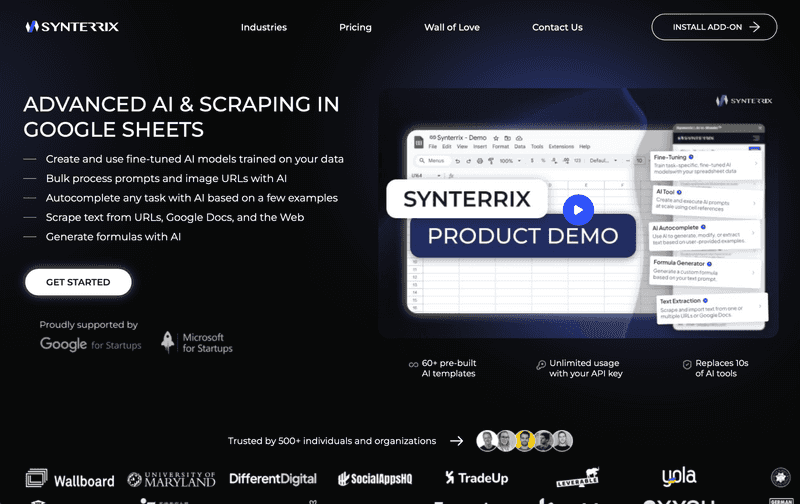
You can create custom AI models trained on your own data to transform raw inputs into actionable, SEO-friendly insights.
It boosts productivity with bulk prompt processing, image URL handling, web text scraping, and automated formula generation.
With over 60 ready-to-use AI templates, Synterrix adapts to a wide range of SEO, eCommerce, and content creation needs.
Common Use Cases
- SEO: Bulk generate content for local SEO, solution, or service pages, saving hours of manual writing. Extract meta titles, descriptions, or all HTML headings from URLs to audit and optimize existing pages quickly.
- Sales: Determine the industry a company operates in or whether it is B2B or B2C to better segment your prospect list. Find key company information, such as the CEO or headquarters location, to make your communications more relevant.
- Ecommerce: Extract product information from Shopify URLs or categorize products by attributes such as color and type for easier inventory management. Automatically generate ALT tags for images and write CRO-optimized product descriptions to enhance accessibility and conversions.
- Content Marketing: Write ad copy for Google Ads, Facebook Ads, or captions and tweets to quickly scale campaigns. Repurposing content allows you to reuse your best-performing materials across multiple channels.
- General use cases: Extract, classify, or analyze data to streamline research and reporting tasks. Cleanse datasets and run quick analysis tasks to save time and improve accuracy.
Top Features
- Fine-Tuning: Build a custom AI model using your own data to produce content perfectly aligned with your style, tone, and SEO goals, eliminating generic, one-size-fits-all outputs.
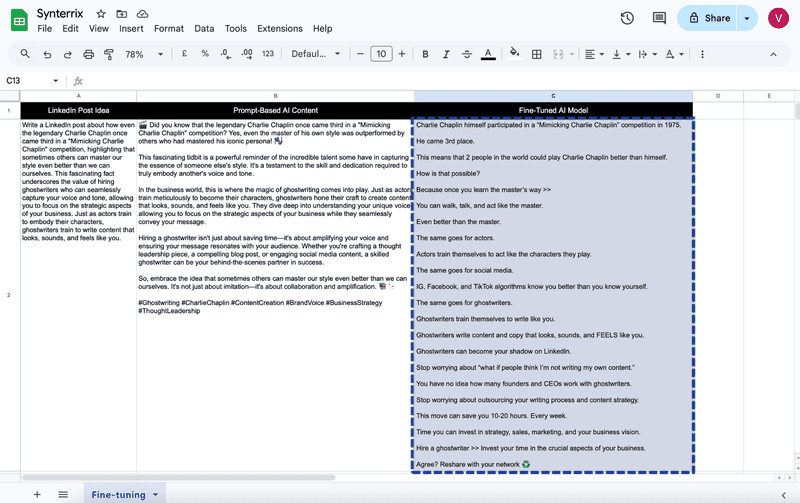
- AI Prompting Tool: Run AI prompts directly inside Google Sheets through custom formulas or the sidebar. Perfect for high-volume tasks like translations, bulk content creation, or automating processes across hundreds or thousands of rows.
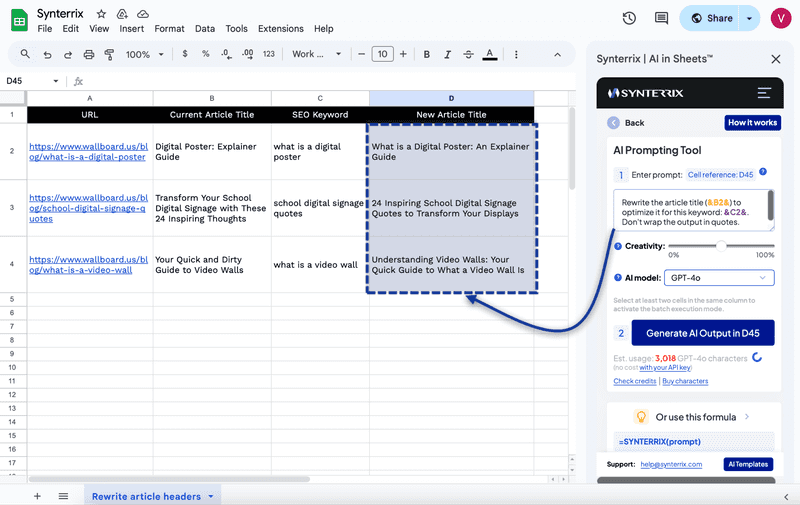
- AI Autocomplete: Provide just a few examples and let the AI detect the pattern. Ideal for extracting names from emails, generating SEO-friendly tags, or processing structured datasets at scale.
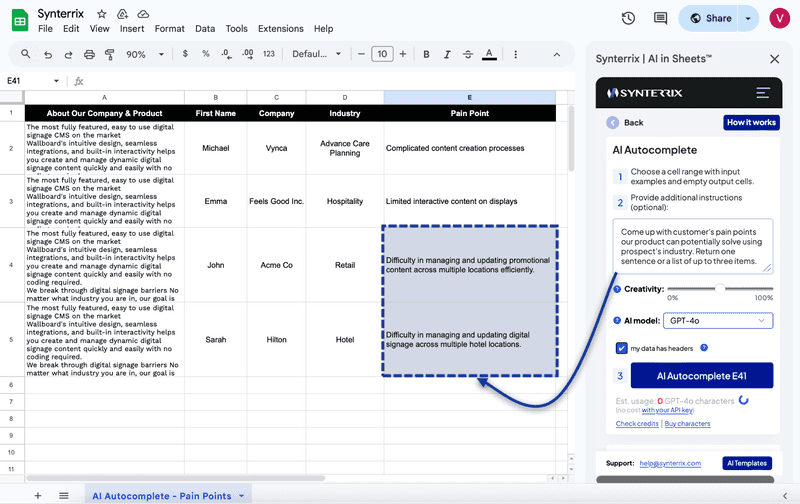
- AI Image Processing: Send image URLs from your spreadsheet to the AI along with instructions. Use it for bulk image analysis, such as extracting product data, creating alt text, or categorizing eCommerce listings.
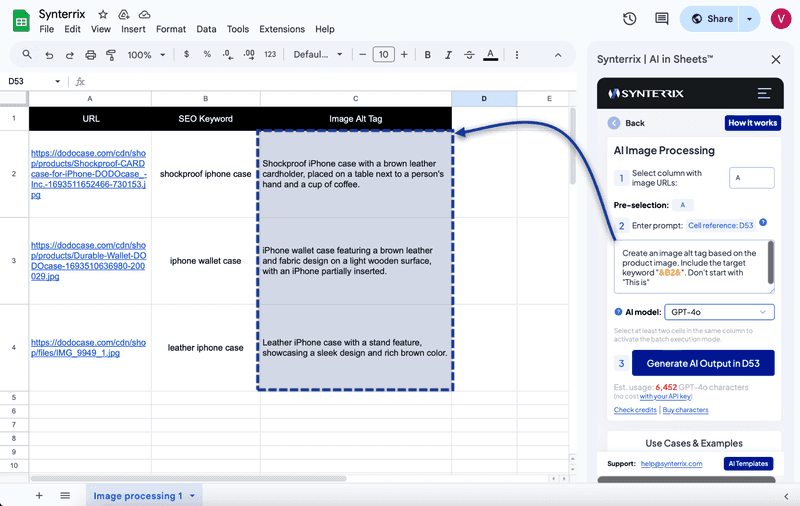
- Google Search AI: Combine your prompts with real-time Google search results to research multiple topics simultaneously, like determining if a company is B2B or B2C, saving hours of manual research.
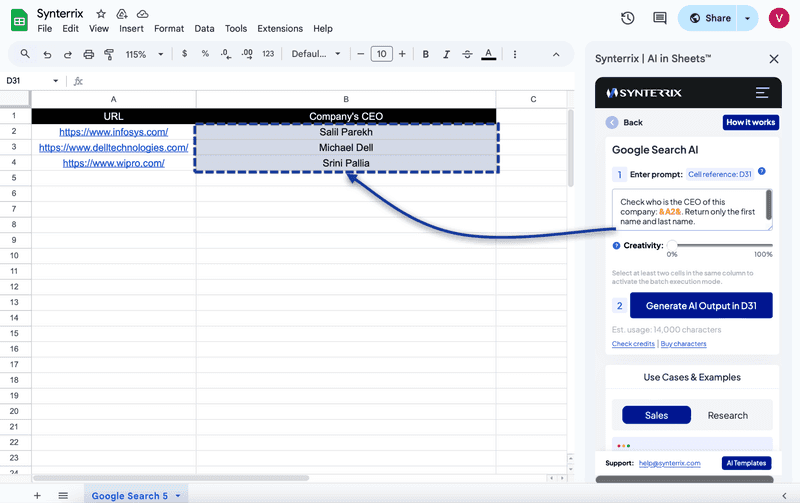
- Text Extraction: Pull targeted information from websites or Google Docs directly into your spreadsheet. Quickly capture product names, descriptions, or meta fields for SEO optimization.
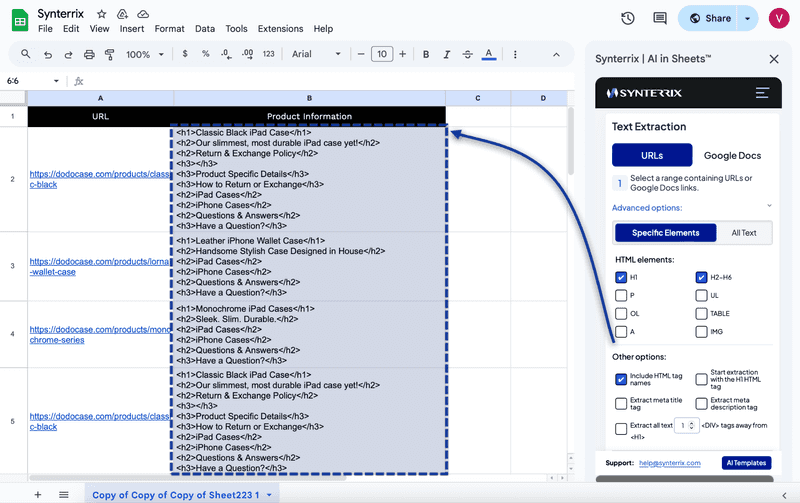
- Formula Generator: Type what you need in plain language and instantly receive the correct Google Sheets formula, with no more wrestling with complex syntax or logic rules.
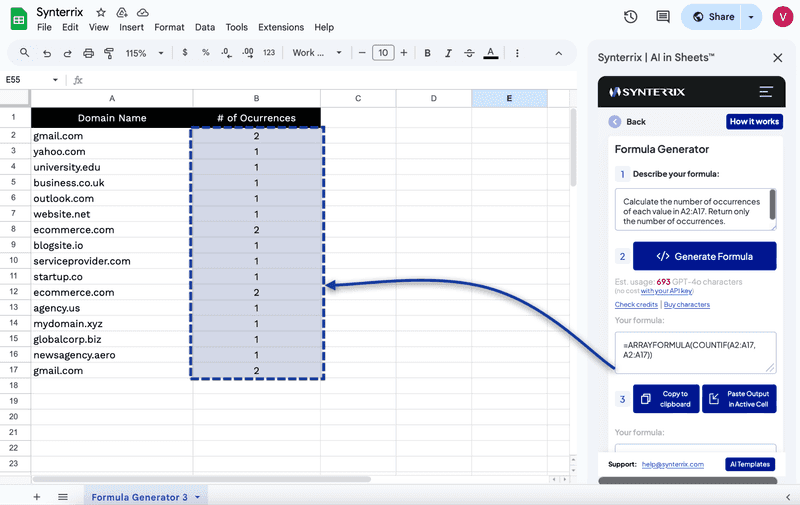
Pricing
Synterrix offers three pricing plans:
- Personal: $9.50/month – Includes 1M GPT-4o input and output characters per month, 500 extractions, $12 per additional 100K characters, and email support. Best suited for casual spreadsheet and light SEO users.
- Growth: $19.50/month – Everything in the Personal plan, plus 2M GPT-4o characters per month, 1,000 extractions, $10 per additional 100K characters, and unlimited usage with your own OpenAI API key. Ideal for power users and agencies looking to cut ongoing usage costs.
- Business: $49.50/month – Everything in the Growth plan, plus 5M GPT-4o characters per month, 50,000 extractions, $7 per additional 100K characters, and priority email support. Perfect for organizations scaling custom fine-tuned model workflows.
Pros & Cons
An analysis of 17 public reviews on the Google Workspace Marketplace shows Synterrix earning an impressive average rating of 5 out of 5. Below are the main pros and cons mentioned by users.
Pros
- Synterrix makes working in Google Sheets much simpler, especially for bulk tasks or when AI support is needed directly inside the spreadsheet.
- Ideal for automating reports, running analyses, and creating personalized content, with no coding skills required.
- Supports the use of your own API key, helping reduce costs for high-volume workloads.
- User-friendly interface that can handle large-scale operations without slowing down or crashing.
Cons
- Limited selection of AI models, currently focused mainly on OpenAI.
- Large or complex tasks may take longer to process.
- Slight learning curve for users new to AI in Google Sheets.
Why we recommend and users choose this tool
Synterrix combines powerful AI automation with Google Sheets to handle everything from bulk SEO content generation to large-scale data extraction, without requiring technical expertise. Its fine-tuning capabilities, bulk prompt processing, and 60+ prebuilt templates make it a versatile tool for marketers, eCommerce teams, and agencies. With affordable plans, top-rated user satisfaction, and robust support for high-volume workflows, it is a reliable choice for turning raw data into actionable, business-ready insights.
The All-in-One Platform for Effective SEO
Behind every successful business is a strong SEO campaign. But with countless optimization tools and techniques out there to choose from, it can be hard to know where to start. Well, fear no more, cause I've got just the thing to help. Presenting the Ranktracker all-in-one platform for effective SEO
We have finally opened registration to Ranktracker absolutely free!
Create a free accountOr Sign in using your credentials
Affordable and trusted by over 500 users, it removes the complexity from advanced data tasks, making it a must-have for modern digital businesses.
Want to see Synterrix in action?
Try the 3-day free trial and unlock every feature, and experience how quickly you can generate SEO content at scale, scrape product data, and supercharge eCommerce workflows with AI.
2. Gemini
Best for versatile multimodal AI assistance across content creation, research, and coding tasks
Gemini, Google's everyday AI assistant, is transforming how digital marketers, content creators, and SEO professionals approach their work.
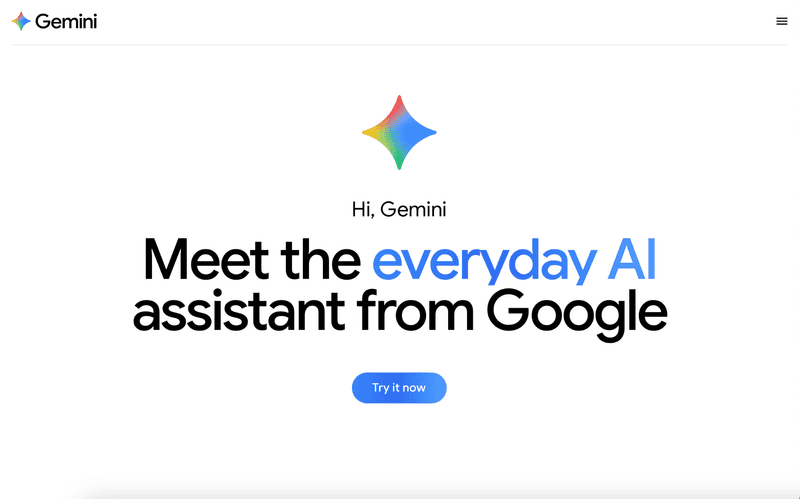
Think of it as a creative partner that can turn your text prompts into eye-catching 8-second videos or high-quality images in seconds, perfect for social media campaigns, blog visuals, or product promotions.
It also answers complex marketing and SEO questions with surprising accuracy.
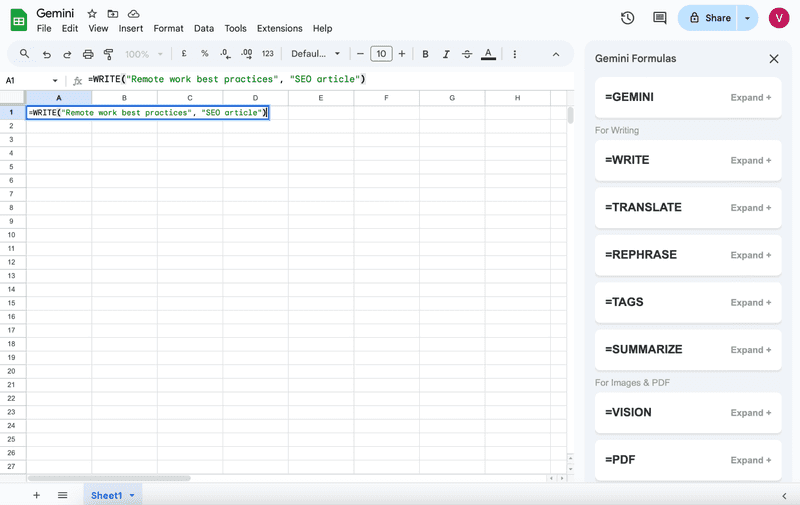
What makes Gemini stand out is how it integrates seamlessly with your Google ecosystem, including Gmail, Google Calendar, and YouTube.
This means you can manage campaigns, plan content calendars, and even research competitors without jumping between multiple tools, and you can schedule a campaign reminder and run deep keyword research from one place!
Gemini’s feature set is powerful for marketing and SEO purposes, offering tools like Gemini Live for brainstorming campaign ideas, Imagen 4 for creating branded visuals, and Veo 3 for producing short, shareable videos.
Whether you’re analyzing keyword trends, producing content, or planning SEO strategies, Gemini helps you work smarter, stay creative, and act faster, making it a valuable asset for any growth-focused professional.
Top Features
- Transform Text into Visuals: With Gemini, you can turn simple words into eye-catching videos and images, streamlining the content creation and sharing process.
- Seamless Google App Integration: Easily connect with Gmail, Google Calendar, and Google Maps to manage tasks across platforms without switching between apps.
- Your Go-To Research Partner: The Deep Research feature condenses large volumes of information from multiple sources into clear, easy-to-read summaries.
- Interactive AI Conversations: Gemini Live lets you chat with AI to brainstorm ideas, rehearse presentations, or review documents, making work more engaging.
- Design Your Own AI Assistant: Build personalized AI helpers, called “Gems,” by adding your own instructions and files, ideal for anything from career guidance to coding help.
Pricing
Gemini Bot offers three pricing plans:
- Free: $0/month – Access the Gemini app with Gemini 2.5 Flash, limited Gemini 2.5 Pro usage, image creation via Imagen 4, Deep Research, Gemini Live, Canvas, Gems, and NotebookLM (research and writing assistant). Includes 15 GB storage for Photos, Drive, and Gmail. Google Account required.
- Google AI Pro: $19.99/month – Everything in the Free plan, plus full Gemini 2.5 Pro access, Deep Research with 2.5 Pro, video creation using Veo 3 Fast, and Flow (AI filmmaking tool). Upgraded NotebookLM with 5× more Audio Overviews, Gemini in Gmail, Docs, and Vids, and 2 TB total storage.
- Google AI Ultra: $249.99/month – Everything in the Pro plan, plus the most advanced Veo 3 and Flow capabilities, top-tier NotebookLM and Gemini tools in Google apps, early access to Project Mariner (agentic research assistant), YouTube Premium individual subscription, and 30 TB total storage.
Pros & Cons
With an impressive average rating of 4.9 out of 5 based on 146 public user reviews on the Google Workspace Marketplace, Gemini consistently earns strong praise. Here’s a breakdown of the most common pros and cons mentioned by users:
Pros
- A reliable choice for streamlining reporting, data analysis, and content creation directly in Google Sheets.
- Particularly helpful for marketers, analysts, and everyday spreadsheet users who need clean summaries, trend insights, or quick recommendations without leaving the sheet.
- Quick and simple setup with an intuitive interface, even for first-time users.
- Suitable for both personal and professional use, offering flexibility for everything from data analysis to content drafting.
Cons
- The free version’s limited monthly quota is quickly used up if working beyond light testing.
- Some tools, like formula generation, still need refinement and may occasionally produce inaccurate results.
- While support is available, response times can be slow, and troubleshooting resources are limited.
Why we recommend and users choose this tool
Gemini empowers marketers, content creators, and SEO professionals with an all-in-one AI toolkit that blends creativity, research, and productivity inside the familiar Google ecosystem. From generating branded images and 8-second videos in seconds to condensing complex marketing data into actionable insights, it keeps workflows fast and focused. With deep integration into Gmail, Google Calendar, and YouTube, Gemini eliminates app-switching, enabling teams to plan, create, and optimize campaigns from one central hub.
3. Numerous.ai
Best for generating SEO-optimized marketing copy and formulas instantly within spreadsheets
Numerous.ai is redefining how SEO specialists, digital marketers, and content creators use AI inside Google Sheets and Excel. It’s easy to use, incredibly powerful, and budget-friendly.
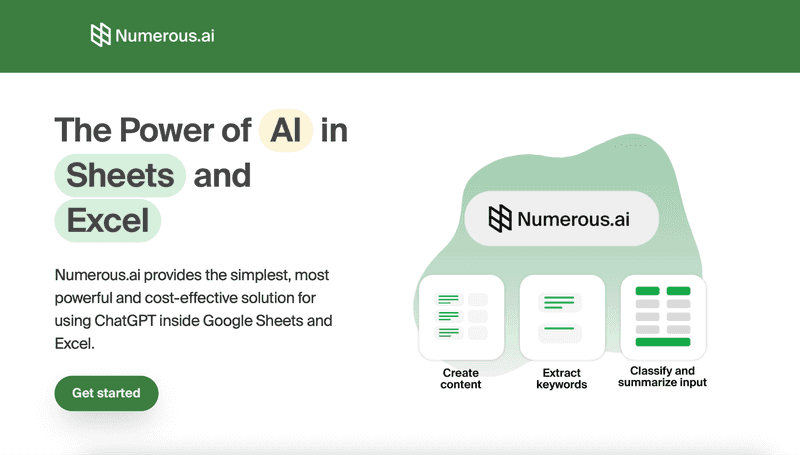
No complicated API keys are needed, just install the add-on and start working instantly. Simply type =AI and watch it handle your requests in seconds.
Designed for teams, Numerous.ai allows everyone in your organization to collaborate on AI-powered SEO and content projects.
We partner with top AI providers for the best results, and our system minimizes duplicate queries, helping you save both time and money.
Whether you’re in digital marketing, generating high-converting AdWords keywords, crafting persuasive ad copy, or optimizing SEO blog content, Numerous.ai delivers.
It’s also perfect for handling large text datasets. Need to summarize market reports, categorize keyword lists, or clean up messy content before publishing?
Numerous.ai makes it fast and effortless, making it an essential tool for SEO professionals, marketers, and content teams.
Top Features
- Seamless AI Integration: Harness AI power directly in Google Sheets and Excel with a simple =AI command, with no complex API keys required. It’s designed to be accessible for everyone, regardless of technical experience.
- Comprehensive Support Options: Choose the support method that works best for you, including priority assistance, so help is always available when needed.
- Collaboration for Teams: Numerous.ai is optimized for teamwork, enabling smooth collaboration on AI projects across your organization to share knowledge and spark innovation.
- Intelligent Digital Marketing Features: Eliminate repetitive tasks by automatically generating and organizing marketing materials like AdWords keywords, persuasive ad copy, and SEO content, making campaigns more effective.
- Adaptive Content Management: Easily handle large text datasets—summarize, categorize, and refine content to keep your information organized and ready for use.
Pricing
Numerous.ai offers three pricing plans:
- **Personal: **$19/month or $8/month (billed yearly) – Includes 1 million ChatGPT input and output characters, works in both Google Sheets and Excel, and is limited to a single user.
- **Pro: **$39/month or $24/month (billed yearly) – Everything in the Personal plan, plus 5 million characters, the ability to share with up to 3 team members, and email support.
- **Enterprise: **$50/month (5 users at $10/user) or $40/month (billed yearly, 5 users at $8/user) – Includes 1 million characters per user, access in both Google Sheets and Excel, priority email support, and optional video call onboarding.
Pros & Cons
Based on 55 publicly available user reviews on the Google Workspace Marketplace, Numerous.ai holds an average rating of 4.2 out of 5. Here’s a summary of the most frequently mentioned pros and cons:
Pros
- A major time-saver for Google Sheets users, making it easy to generate and explain complex formulas effortlessly.
- Ideal for researchers, small business owners, and spreadsheet beginners who want quick, intelligent solutions directly within their sheets.
- The standout “Explain formula” feature helps users easily understand what’s happening behind the scenes.
- Once familiar with the tool, it feels intuitive and even inspires creative uses for spreadsheets that might not have been possible before.
Cons
- Pricing lacks clarity—many expect it to be free but encounter paywalls quickly.
- Some users experience bugs and errors, particularly when working with multiple Google accounts.
- Support and transparency can be frustrating—users report feeling unsupported when technical issues arise.
Why we recommend and users choose this tool
Numerous.ai brings the power of AI directly into Google Sheets and Excel, removing setup hurdles and making advanced content creation, SEO optimization, and data processing accessible to anyone. Its simple =AI command, collaborative team features, and ability to handle large datasets help marketers, SEO professionals, and content teams work faster and smarter. By partnering with leading AI providers and minimizing duplicate queries, it delivers cost-effective, high-quality results for everything from keyword generation to market report summarization.
4. AiAssistWorks
Best for bulk automating SEO content, ads, and visuals in Google Workspace using diverse AI models
Simplify your SEO workflows and eliminate manual data entry with AiAssistWorks, the ultimate AI tool for Google Workspace.
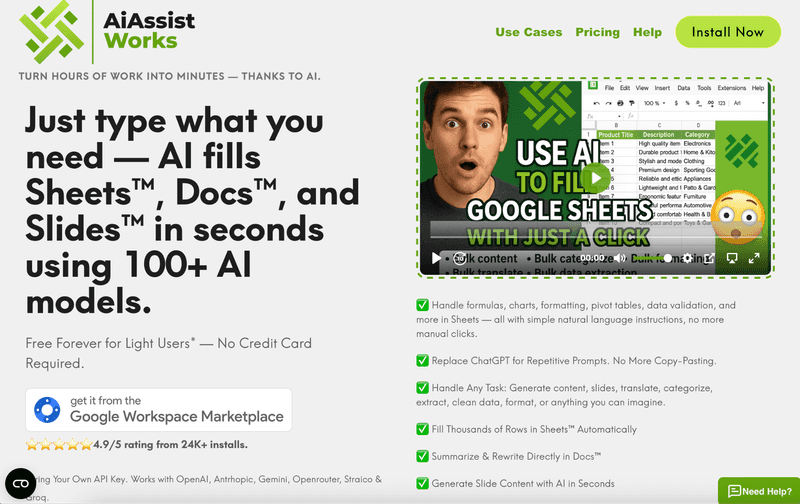
With access to over 100 AI models, effortlessly populate Sheets™, Docs™, and Slides™ without complicated formulas or endless copying and pasting.
With a 4.9/5 rating from 20K+ installs, AiAssistWorks provides seamless automation for everything from keyword-rich content creation to detailed campaign data analysis.
Whether you’re filling thousands of SEO keyword rows, creating marketing slides, or generating AI-powered visuals, AiAssistWorks keeps the process fast, straightforward, and affordable.
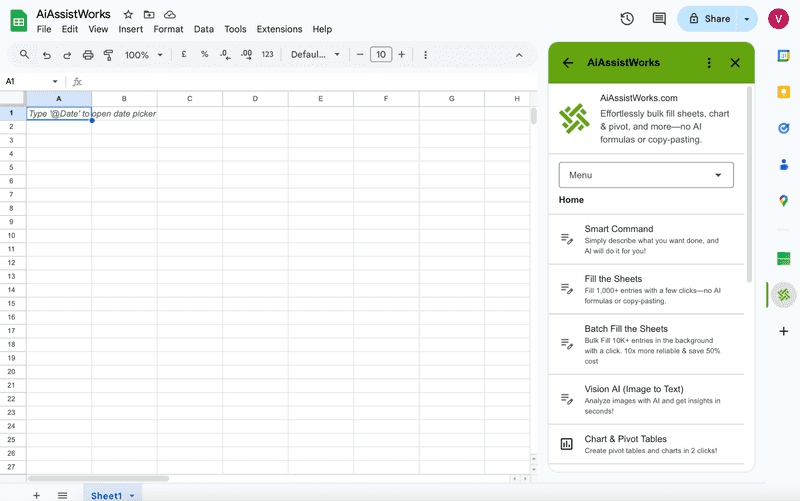
Just bring your own API key and tap into powerful models like GPT, Gemini, and more to turn hours of repetitive SEO and content work into minutes, streamlining your entire digital marketing workflow.
Top Features
- Streamlined Automation: AiAssistWorks uses AI to quickly populate your Google Sheets, Docs, and Slides, making tasks like crafting SEO content, translating keywords, and organizing data hassle-free.
- Wide Selection of AI Models: Choose from 100+ AI models, including popular options like OpenAI, Anthropic, and Google Gemini, providing versatile tools for all your marketing and SEO needs without complicated formulas.
- Fully Integrated with Google Workspace: Easily create marketing presentations, rewrite website copy, and generate AI visuals all within Google Workspace, with no extra software required, just enhanced productivity.
- Budget-Friendly Plans: Free options let casual users accomplish plenty, while premium features stay cost-effective, helping you save compared to other AI add-ons without sacrificing power or ease of use.
- Designed for Large Data Sets: Manage extensive keyword lists or large datasets effortlessly with smart batching, allowing you to clean, translate, and analyze thousands of rows in Google Sheets without a hitch.
Pricing
AiAssistWorks offers three pricing plans:
- Plus Monthly: $4/month (plus your own AI usage) — Unlock access to all AI providers and models, enjoy unlimited results, save and reuse prompts, and get priority access to new features.
- Plus Yearly: $24/year (50% off – limited time) — Get everything in the Monthly plan at a half-price annual rate, perfect for long-term users focused on SEO and content automation.
- Plus Lifetime: $49 one-time payment (limited offer) — Lifetime access to all features with no recurring fees, including unlimited AI models, prompt management, and early access to updates.
Pros & Cons
We analyzed 6 user reviews from the Google Workspace Marketplace, with an average rating of 4.9 out of 5. Here’s a summary of the key pros and cons reported by users:
Pros
- AiAssistWorks efficiently processes up to 1,000 Google Sheets rows in a single run, ideal for handling large SEO keyword lists or data sets.
- Prompt saving and reuse make repetitive SEO and marketing tasks much easier and faster.
- Supports large context tokens, so you don’t have to break down complex data into smaller parts.
- The support team is responsive and helpful, assisting users promptly when needed.
Cons
- New users might find the interface a bit complex at first.
- Longer automation tasks require manual continuation as there’s no auto-continue feature yet.
- Pricing may seem high for casual or infrequent users focusing on smaller projects.
Why we recommend and users choose this tool
AiAssistWorks accelerates SEO and content workflows by integrating 100+ AI models directly into Google Sheets, Docs, and Slides, eliminating tedious copying, pasting, and formula work. From generating keyword-rich content to analyzing campaign data and creating marketing visuals, it delivers speed, flexibility, and affordability for digital marketing teams. With strong Google Workspace integration, large dataset handling, and prompt reuse features, it transforms repetitive marketing tasks into quick, automated processes.
5. SheetGPT
Best for transforming Google Sheets into an AI workspace for dynamic content, data summaries, and image creation
SheetGPT brings the power of OpenAI’s text and image generation directly into Google Sheets, making AI-driven SEO and content creation easy and affordable.
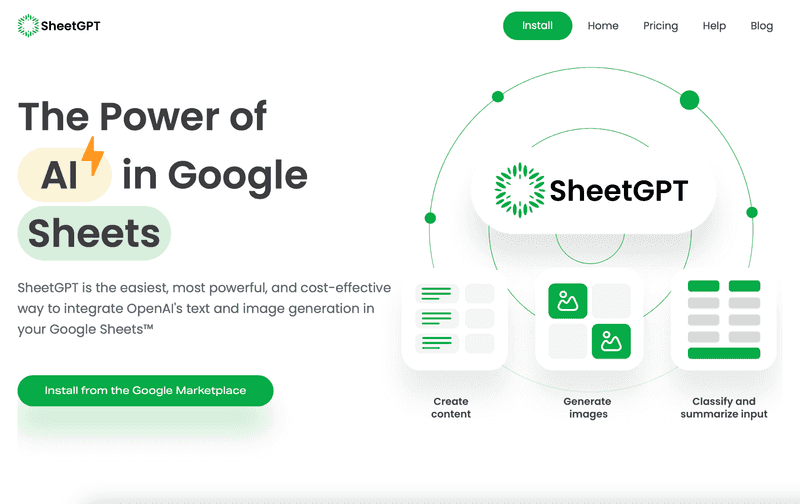
No API keys needed, just type “GPT” in any cell and watch it work. Plus, our friendly US-based support team is ready to assist whenever you need help.
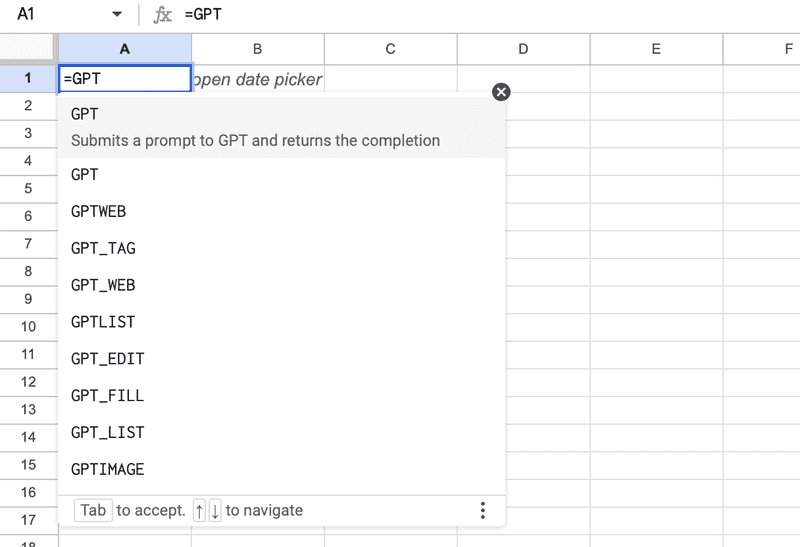
SheetGPT is perfect for brainstorming keyword ideas, crafting compelling marketing content, optimizing SEO strategies, and organizing your data efficiently.
It can summarize reports, categorize data, and clean up messy spreadsheets. It’s also a great playground for experimenting with new AI tools and collaborating with your team on digital marketing projects.
Whether you�’re a content creator, SEO specialist, researcher, or product manager, SheetGPT offers a powerful boost.
Try it free with 100,000 words of GPT-3.5 content generation, making it simple to get started and scale your efforts.
Top Features
- Seamless Setup: Easily integrate OpenAI’s text and image generation into Google Sheets without the hassle of API keys.
- Versatile AI Assistance: Use any cell as your personal AI helper for brainstorming, content creation, research, organizing, and data cleaning.
- Enhanced Team Collaboration: Support multiple users so your team can collaborate efficiently on AI-powered projects.
- Cost-Effective Solution: Simplify budgeting with one easy plan for your entire organization, minimizing extra queries and maximizing value.
- Trusted US-Based Support: Access reliable help from dedicated US-based support and development teams, backed by strong ties to top AI providers.
Pricing
SheetGPT offers four pricing plans:
- Starter: $9 / month — Includes 1 million GPT-3.5 input/output words. Perfect for individuals just starting with AI-assisted tools.
- Individual: $29 / month — Everything in Starter, plus 3.5 million GPT-3.5 words or 250 images, image generation, and online-only support. Suited for single users with moderate needs.
- Professional: $99 / month — Everything in Individual, plus 10 million GPT-3.5 words or 750 images, organization-wide access, and email support. Ideal for teams and growing businesses.
- Enterprise: $499 / month — Everything in Professional, plus 50 million GPT-3.5 words or 3,500 images, organization-wide access, image generation, and priority email support. Built for large-scale enterprise deployments.
Pros & Cons
SheetGPT holds an average rating of 4.1 out of 5 stars based on 40 public user reviews from the Google Workspace Marketplace. Users shared a range of positives and negatives:
Pros
- A major time-saver, ideal for teachers, marketers, and small teams needing quick summaries, questions, or content ideas.
- Great for those who find content creation challenging, just enter a prompt and let it handle the work.
- Very easy to install and start using, even for non-technical users, as it integrates smoothly with Google Sheets without complicated setup.
- The free plan offers a solid experience, allowing users to try the tool before committing financially.
Cons
- Some users experienced bugs or errors that affect consistent use, particularly within Google Sheets.
- The cancellation process is problematic for many, with reports of broken links, lack of refunds, and unresponsive support.
- A significant number of suspicious-looking reviews make initial trust difficult.
- Users cannot use their own OpenAI API key, meaning after the trial ends, they may face higher-than-expected costs.
Why we recommend and users choose this tool
SheetGPT makes AI-powered content creation, SEO optimization, and data organization in Google Sheets fast, accessible, and budget-friendly. Its no-setup approach, built-in image generation, and versatile capabilities, from keyword brainstorming to report summarization, make it valuable for individuals and teams alike. With US-based support and generous trial access, it offers an easy way to explore AI-driven workflows and scale them without the technical hurdles.
6. SheetAI
Best for automating data analysis and content generation directly inside Google Sheets with AI-powered functions
SheetAI transforms Google Sheets by integrating AI to simplify data management and automate repetitive SEO and marketing tasks.
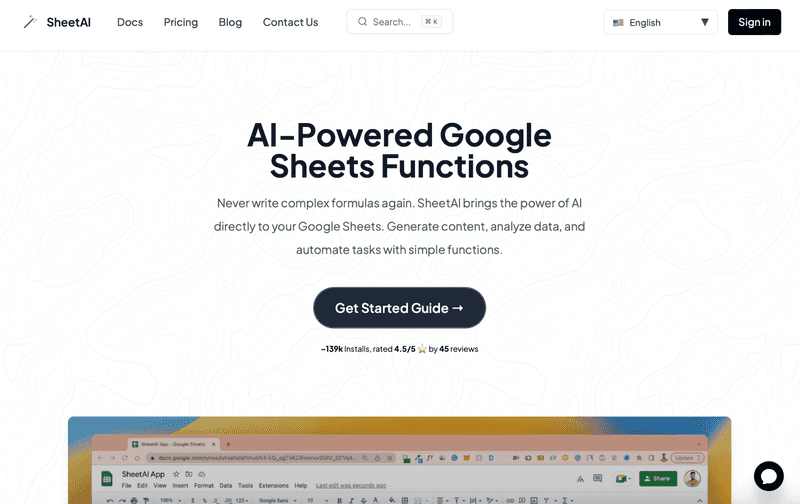
Its user-friendly interface lets you use everyday language to generate lists, tables, images, and extract key information effortlessly.
Boost your productivity with smart features like SHEETAI_BRAIN and SHEETAI_LIST, which provide contextual insights and organized content tailored to your needs.
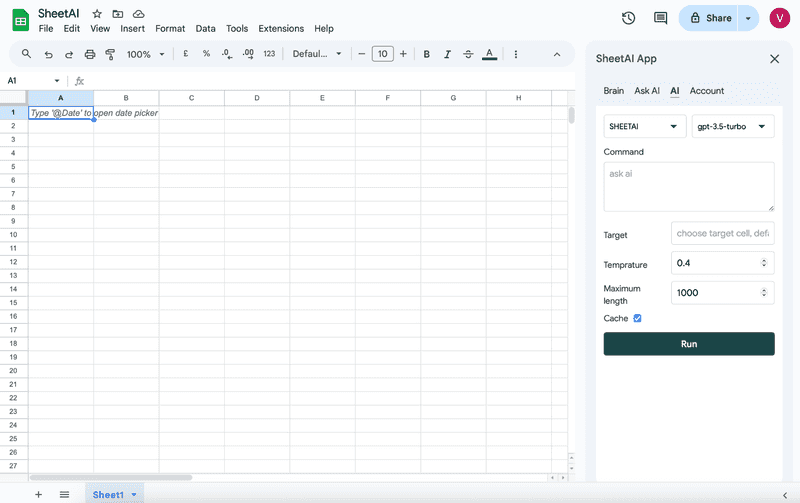
This powerful add-on is essential for cleaning data, generating SEO-friendly text, and performing predictive analytics, making it a valuable tool for marketers, analysts, and businesses alike.
Top Features
- Smart Data Enhancement: SheetAI grasps context to automatically complete and refine spreadsheets, from crafting product descriptions to standardizing data, making it versatile for various uses.
- Context-Sensitive AI Answers: With the SHEETAI_BRAIN feature, users can train the AI on their own data for accurate, tailored responses that fit specific needs.
- Simple, Powerful Automation: Turn Google Sheets into an AI-driven tool by giving plain-English instructions to SheetAI, boosting productivity and streamlining workflows.
- Quick Content Organization: AI-powered functions generate structured lists, tables, and data instantly, making sheet management and organization easy.
- Smooth Integration: Easily install SheetAI from the Google Workspace Marketplace to bring cutting-edge AI from OpenAI/Gemini straight into your spreadsheets.
Pricing
SheetAI offers three pricing plans:
- Unlimited Monthly: $20/month — Provides unlimited Sheet formula generation and SHEETAI function calls. Users supply their own OpenAI API key. Features include a history of generated formulas and function calls, a cost-saving cache system, and multi-language support.
- Unlimited Yearly: $200/year — Offers the same full features as the monthly plan but at a discounted annual price, ideal for long-term users.
- Token Packs (Pay As You Go): Starting at $29 — Allows users to buy tokens as needed without a subscription. Includes full feature access, various package sizes, and tokens with no expiration.
Pros & Cons
An analysis of 26 public reviews on the Google Workspace Marketplace shows an average user rating of 4 out of 5, with the following key pros and cons:
Pros
- SheetAI offers powerful AI features for data analysis, content generation, and spreadsheet automation.
- Its user-friendly design makes it accessible even for those without technical expertise.
- The app integrates seamlessly with Google Sheets and supports real-time collaboration through Google Drive.
Cons
- Users frequently encounter bugs, glitches, and inconsistent output, which detract from the experience.
- Customer support is often reported as unresponsive or rude.
- Problems with activating paid features and a lack of clarity around billing cause frustration.
- Poor initial communication about the requirement to provide an OpenAI API key leads to confusion among users.
Why we recommend and users choose this tool
SheetAI streamlines SEO, marketing, and data management in Google Sheets by turning plain-language commands into organized, actionable outputs. With context-aware functions like SHEETAI_BRAIN and SHEETAI_LIST, it enables users to generate tailored insights, structured content, and predictive analytics without manual effort. Its blend of automation, customization, and ease of use makes it a practical tool for marketers, analysts, and businesses aiming to boost productivity and simplify spreadsheet workflows.
7. GPT for Sheets
Best for integrating multiple AI models to automate content creation and data analysis within Google Sheets
GPT for Sheets brings advanced AI directly into Google Sheets, revolutionizing how you automate and manage text-based tasks.
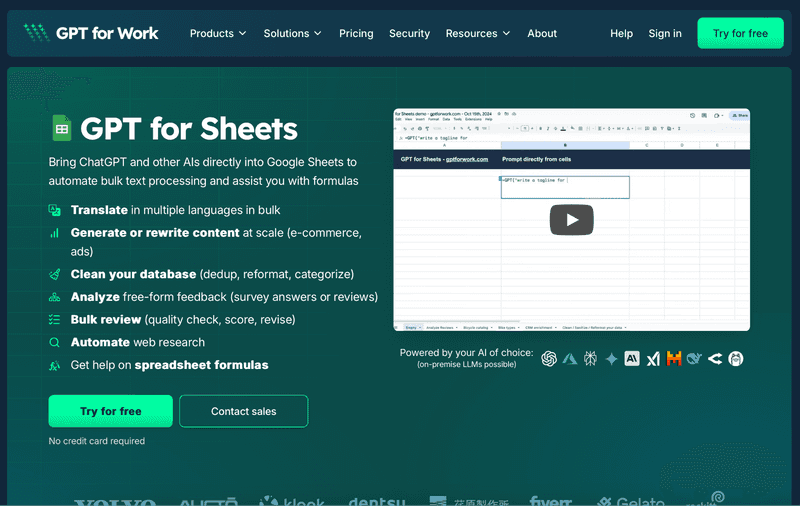
It assists with translating large texts, generating SEO-friendly content, and cleaning up your databases.
Plus, it offers smart tools for web research and even helps with spreadsheet formulas.
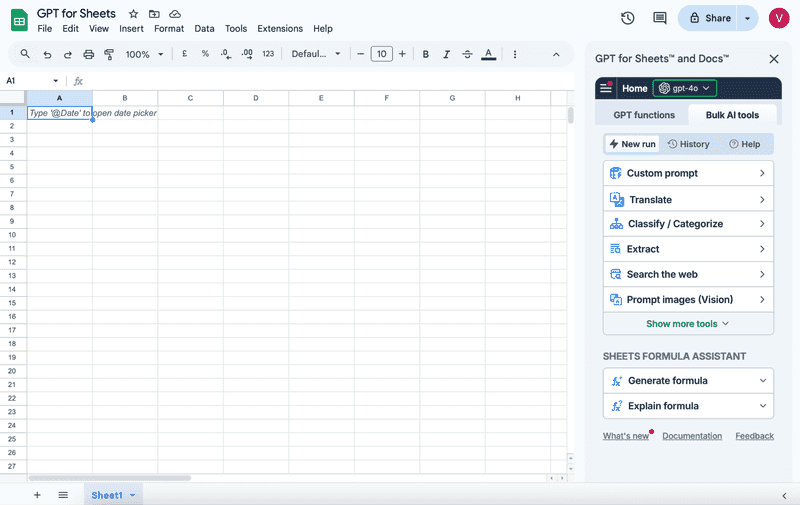
No credit card required to start! Choose from top AI models like OpenAI and Anthropic to power your tasks efficiently.
The All-in-One Platform for Effective SEO
Behind every successful business is a strong SEO campaign. But with countless optimization tools and techniques out there to choose from, it can be hard to know where to start. Well, fear no more, cause I've got just the thing to help. Presenting the Ranktracker all-in-one platform for effective SEO
We have finally opened registration to Ranktracker absolutely free!
Create a free accountOr Sign in using your credentials
Its dynamic cell linking ensures smooth data flow, while bulk processing handles up to 360 prompts per minute, perfect for large-scale SEO projects, e-commerce data, and detailed analysis.
Top Features
- Seamless AI Integration: Harness ChatGPT and other top AI models directly in Google Sheets to automate bulk text tasks and get help with complex formulas effortlessly.
- Powerful Multilingual Translation: Translate and localize content across multiple languages with ease, ideal for SEO and marketing teams targeting global audiences.
- Smart Content & Data Management: Quickly generate, rewrite, and clean your content, plus deduplicate, reformat, and categorize data for well-organized, high-quality results.
- Automated Web Research: Eliminate manual research by automating targeted source searches and updating information for the latest data, saving valuable time.
- Customizable AI Models: Choose from a variety of AI models and tailor them to your specific needs, giving you full control over how AI enhances your spreadsheet workflows.
Pricing
GPT for Sheets offers two pricing plans:
- **Prepaid (Usage-Based): **$29 to $999 — Pay only for the tokens you use, with no subscription required. Usage is limited to the amount purchased. Supports up to 100 users, with pricing unaffected by user count. Option to bring your own API key or custom endpoint. Payments accepted online (credit card, Google Pay, Link). Zero data retention is optional when using your own API key or endpoint.
- **Subscription (User-Based): **Custom pricing (annual billing) — Charged per user with a minimum of 5 users. Token usage is unlimited. Requires your own API key or custom endpoint. Payment via manual invoicing or bank transfer only. Zero data retention is enforced by default.
Pros & Cons
With an impressive average rating of 4.9 out of 5 from 755 public user reviews, this tool has received overwhelmingly positive feedback on the Google Workspace Marketplace. Below is a summary of the main pros and cons reported by users:
Pros
- GPT for Sheets simplifies content creation and translation directly within Google Sheets, making these tasks quick and efficient.
- It performs well when handling large volumes of text, particularly with unstructured data.
- The pay-per-use pricing model adapts well to varying usage levels, from occasional to heavy users.
- Easy to set up and seamlessly integrates with Google Sheets, allowing users to get started quickly without complications.
Cons
- New users may find the interface somewhat confusing and not as intuitive as it could be.
- Limited customization options for usage packages may restrict flexibility.
- Processing large datasets can occasionally be slower than expected.
- Some minor features, such as a clearer method to disable prompts, could enhance overall usability.
Why we recommend and users choose this tool
GPT for Sheets enhances Google Sheets with powerful AI capabilities for translation, SEO content creation, and data cleanup, all without leaving your spreadsheet. Its bulk processing, multilingual support, and automated research tools make it ideal for large-scale projects, from e-commerce data management to global marketing campaigns. With flexible pricing, top AI model integration, and the ability to tailor outputs, it delivers both speed and precision for teams seeking to streamline text-heavy workflows.
Final Thoughts
Tired of letting Google Sheets steal your day, copying, pasting, wrestling with formulas, and running in endless loops of boring tasks?
It’s time to stop burning hours on grunt work and start focusing on the SEO and marketing strategies that actually move the needle.
Enter AI for Google Sheets: your silent, tireless assistant. Automate repetitive workflows, uncover insights in a snap, and clean messy data in seconds. What once felt like a time sink can now become a productivity engine.
Why wait? Let AI handle the heavy lifting. Pick the best AI tool for Google Sheets for your needs, reclaim your time, and put your energy where it really counts.

